Syncing Polytomic to GitHub
Update Terraform resources in GitHub based on changes made in Polytomic.
Polytomic provides a command line tool for importing a workspace's resources into Terraform. This process can be automated using our GitHub Action.
To configure automatic updates to a GitHub repository, follow these steps.
-
Create a new repository in GitHub using our template repository. You can either click "Use template" on GitHub, or use this link to start the process.
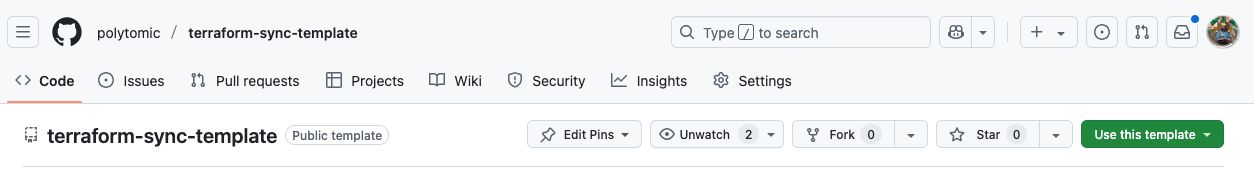
-
Add your Polytomic API key (which you can generate by visiting your Polytomic workspace's settings page) as a new repository secret named
POLYTOMIC_API_KEY.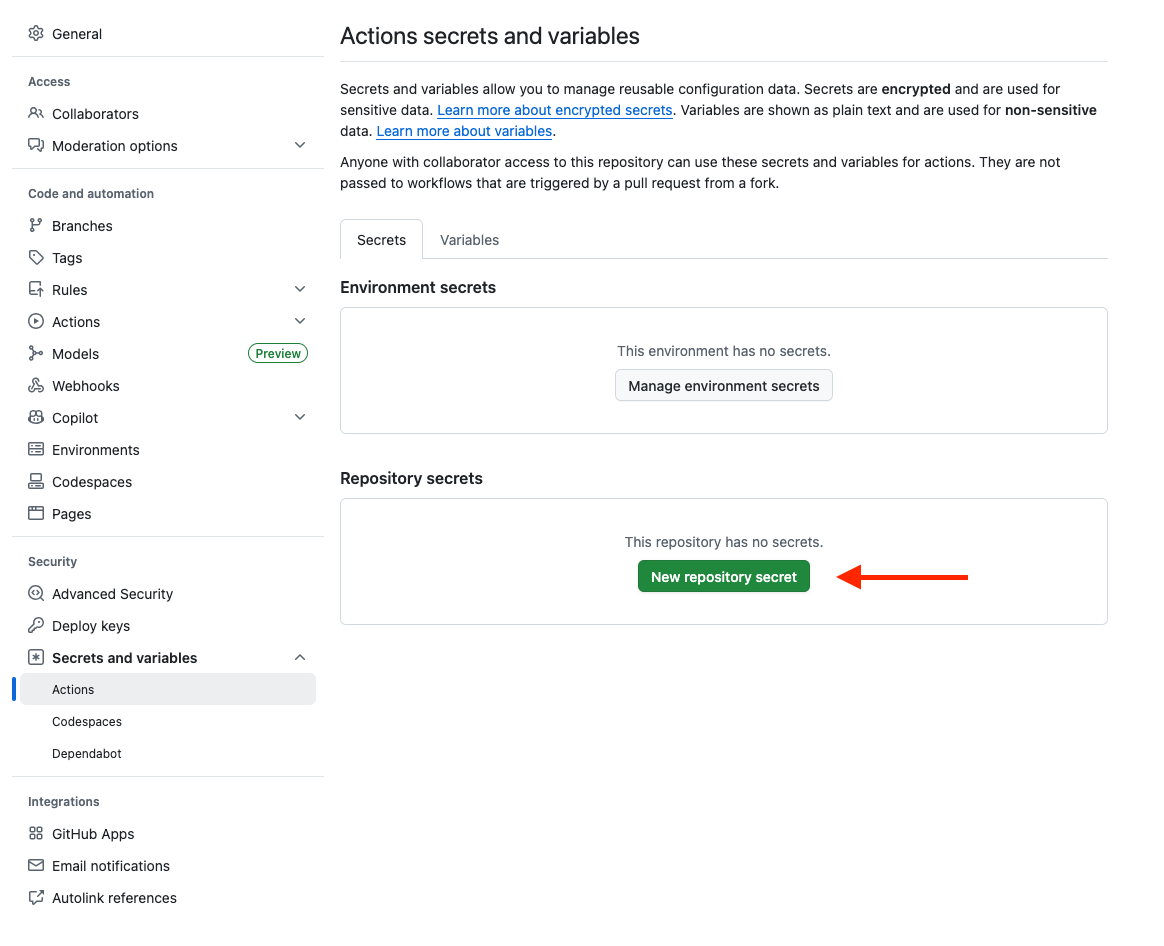
-
Grant permission for GitHub Actions to write to the new repository. You can find instructions for locating the setting here .
The GitHub Action will run and update your configuration every 10 minutes by default. This can be adjusted in the tf-sync.yml workflow definition.
Updated 2 months ago