Google Sheets
Source and destination
To connect Polytomic to a Google Sheet, go to Connections → Add Connection → Google Sheets.
There are two ways to connect Polytomic to a Google Sheet:
- OAuth (by signing in with your personal Google Account).
- Service Account(use a Google Cloud credential that isn't tied to a person).
Connecting with OAuth
- Click Continue with Google to go through Google's OAuth flow.
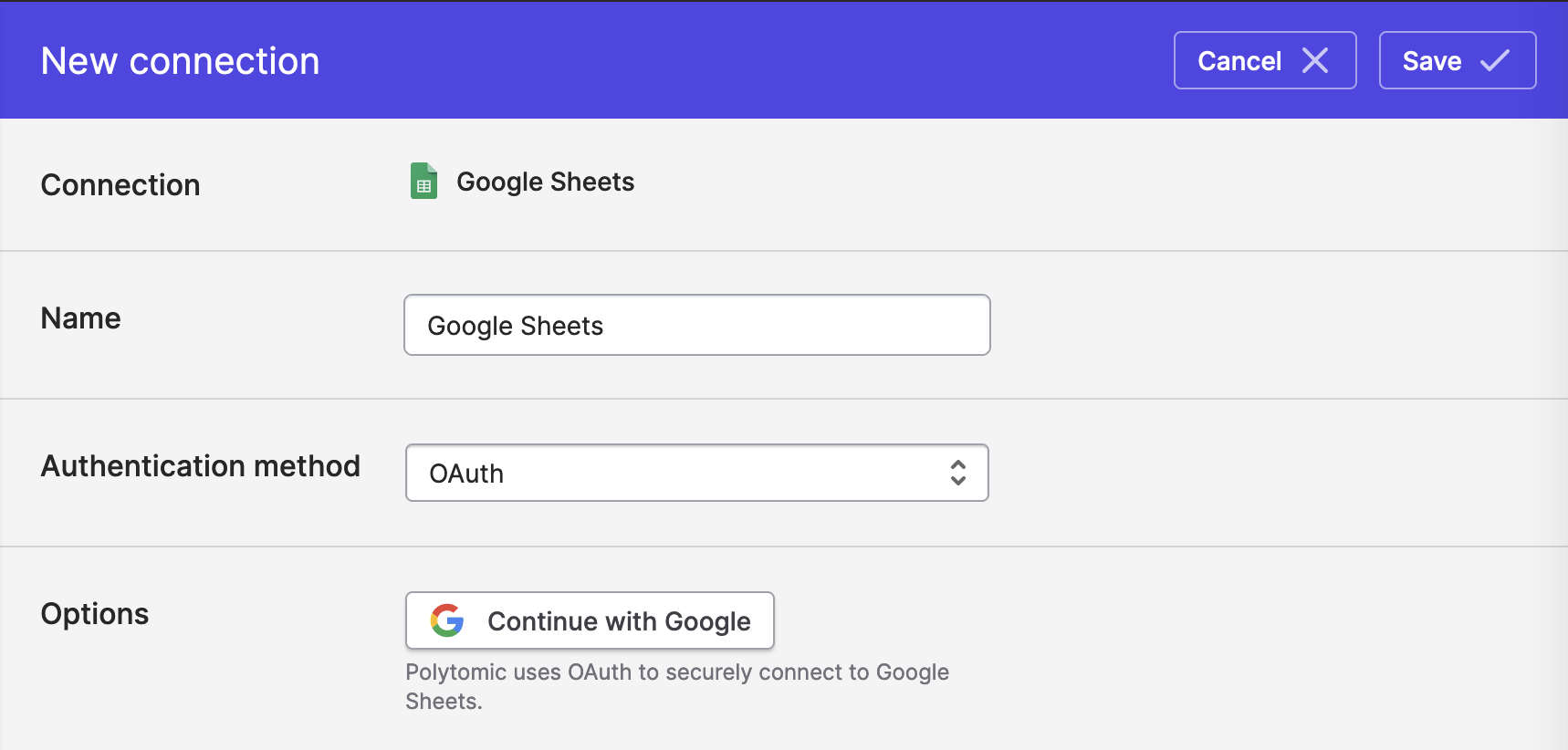
- Choose your spreadsheet in the popup window.
- Click Save.
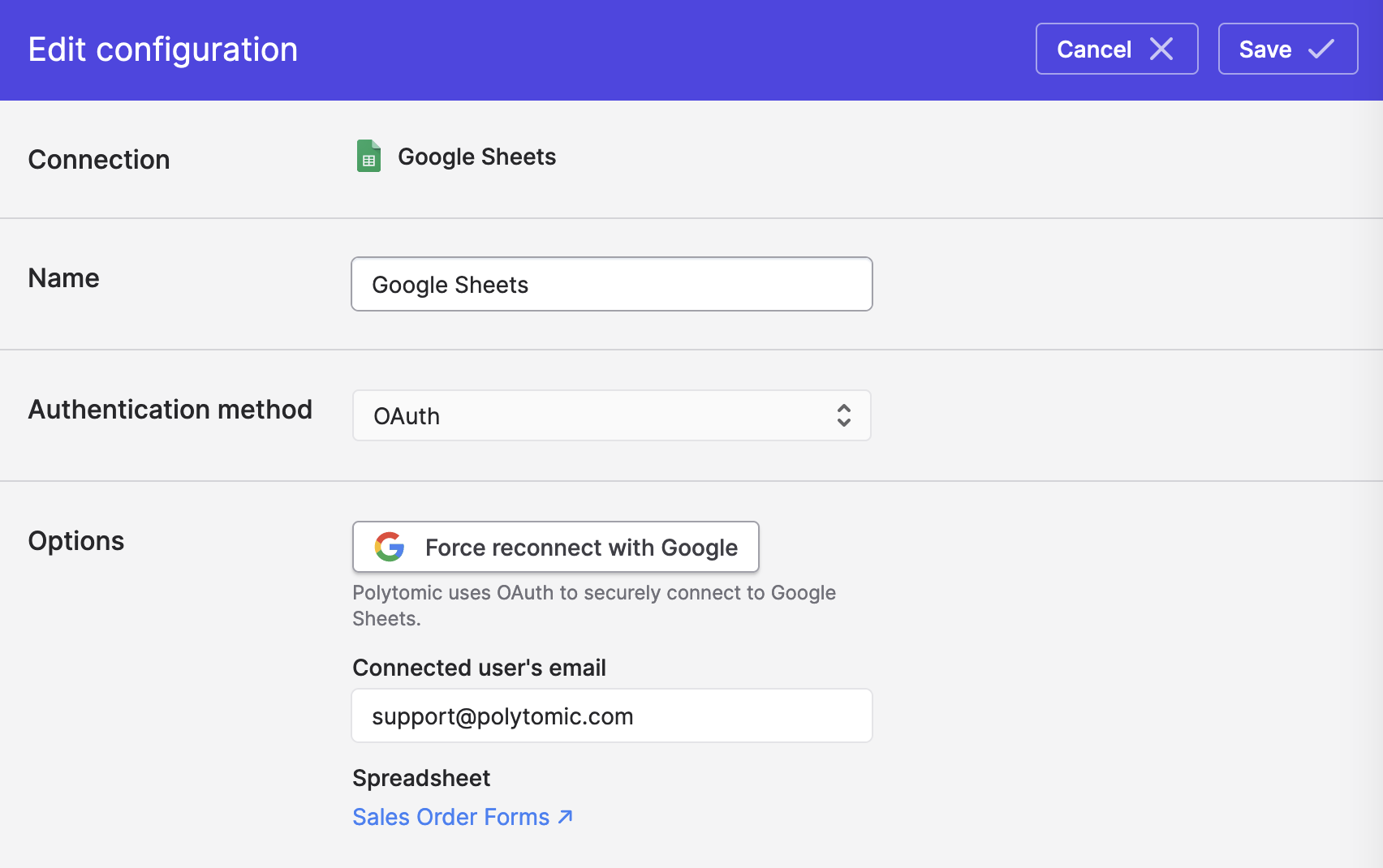
Re-authenticating a Different Account
You can always re-authenticate into Google Sheets using a different OAuth account by clicking the Force reconnect button in the screenshot above.
Connecting with a Google Service Account
To connect to your Google Sheet with a Google Service Account, see instructions here.
Header row
Whether syncing to or from Google Sheets, if you want Polytomic to treat the first row of your sheet as a header, you should check the Columns have headers box on your Google Sheets connection:
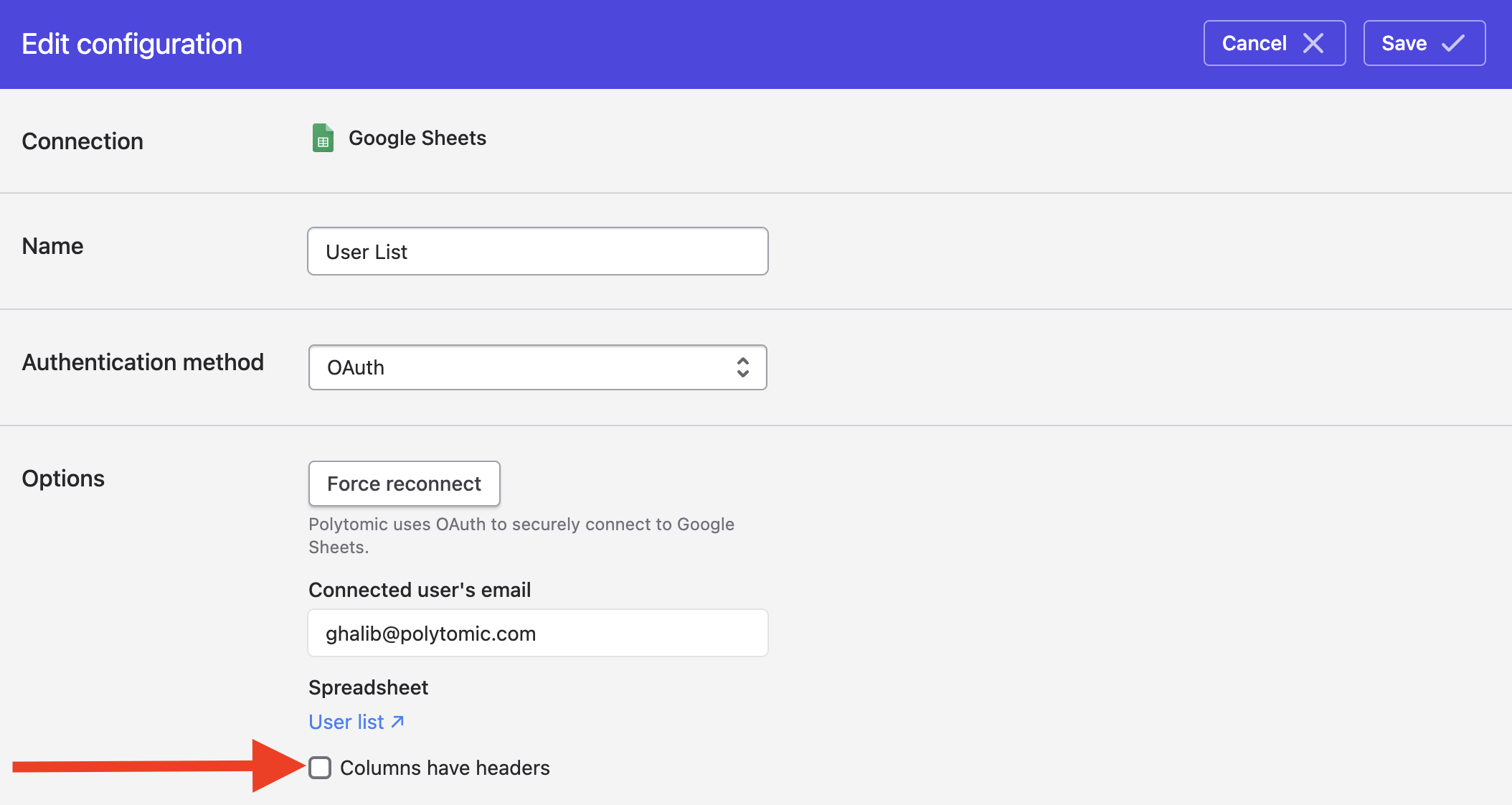
Syncing from a Google Sheet
Use Bulk Syncs to sync from Google Sheets to your data warehouse or cloud storage like S3.
Use Model Syncs to sync from Google Sheets to SaaS applications like Salesforce, Intercom, and others.
Source types
Google Sheets columns have no inherent type information. Thus, by default when syncing from Google Sheets, Polytomic will treat all fields as strings.
You can enable Polytomic to infer richer types by setting data validation rules in Google Sheets. If you set numeric, date, or boolean (e.g. checkboxes) validation rules for any of your Google Sheets columns, Polytomic will pick up on those hints and interpret the column types to be numbers, dates, or booleans (depending on the specific validation rule set).
Syncing to a Google Sheet
Use Model Syncs to sync to a Google Sheet.
Updated over 1 year ago