Facebook Ads
Source and Destination
- In Polytomic, go to Connections → Add Connection → Facebook Ad Audiences.
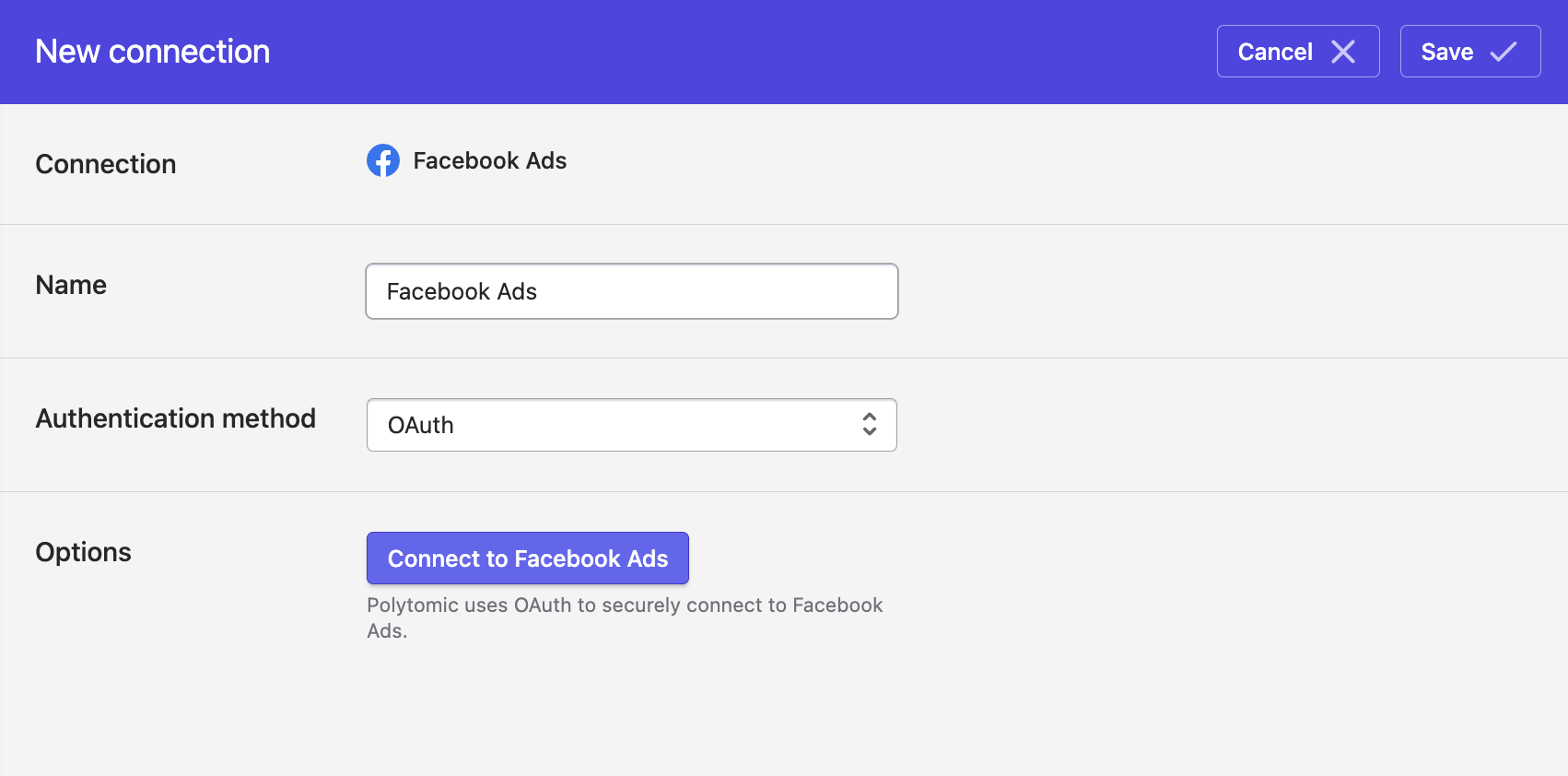
-
Click Connect to Facebook Ads to connect to Facebook Ads using OAuth (if you are self-hosting Polytomic in your cloud, prefer token authentication).
-
Click Save.
You'll now be able to create syncs in Polytomic from your source systems to Facebook Ads audiences and conversions.
Syncing from Facebook Ads
You can use Polytomic's Bulk Syncs to sync ad and campaign performance reports from Facebook Ads to your data warehouse, databases, and cloud storage systems.
Syncing to Facebook Ads
You can use Polytomic's Model Syncs to sync the following datasets from any of your systems (data warehouses, databases, CRMs, spreadsheets, or APIs) to Facebook Ads:
- Audiences
- Conversion events
If you want Polytomic to create new Facebook Ads audiences rather than enrich existing ones, simply scroll to the bottom of the Target list in your model sync and click Create new custom audience:
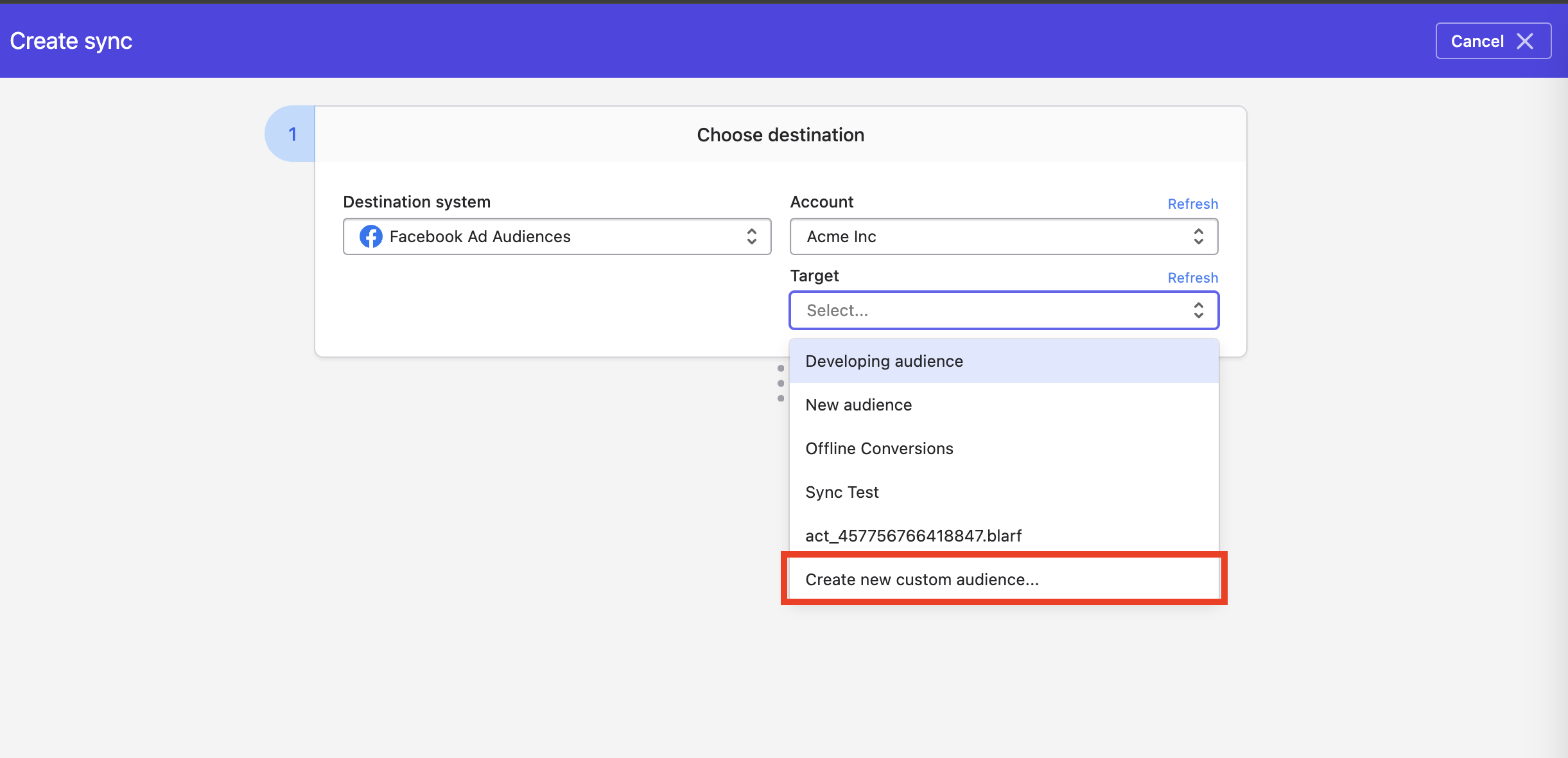
Conversions Click ID format
When syncing the Facebook Click ID as part of your conversion event to Facebook Ads, make sure the Click ID format matches that required by Facebook (see Step 2 here: https://developers.facebook.com/docs/marketing-api/conversions-api/parameters/fbp-and-fbc).
It should look something like this:
fb.1.1554763741205.AbCdEfGhIjKlMnOpQrStUvWxYz1234567890
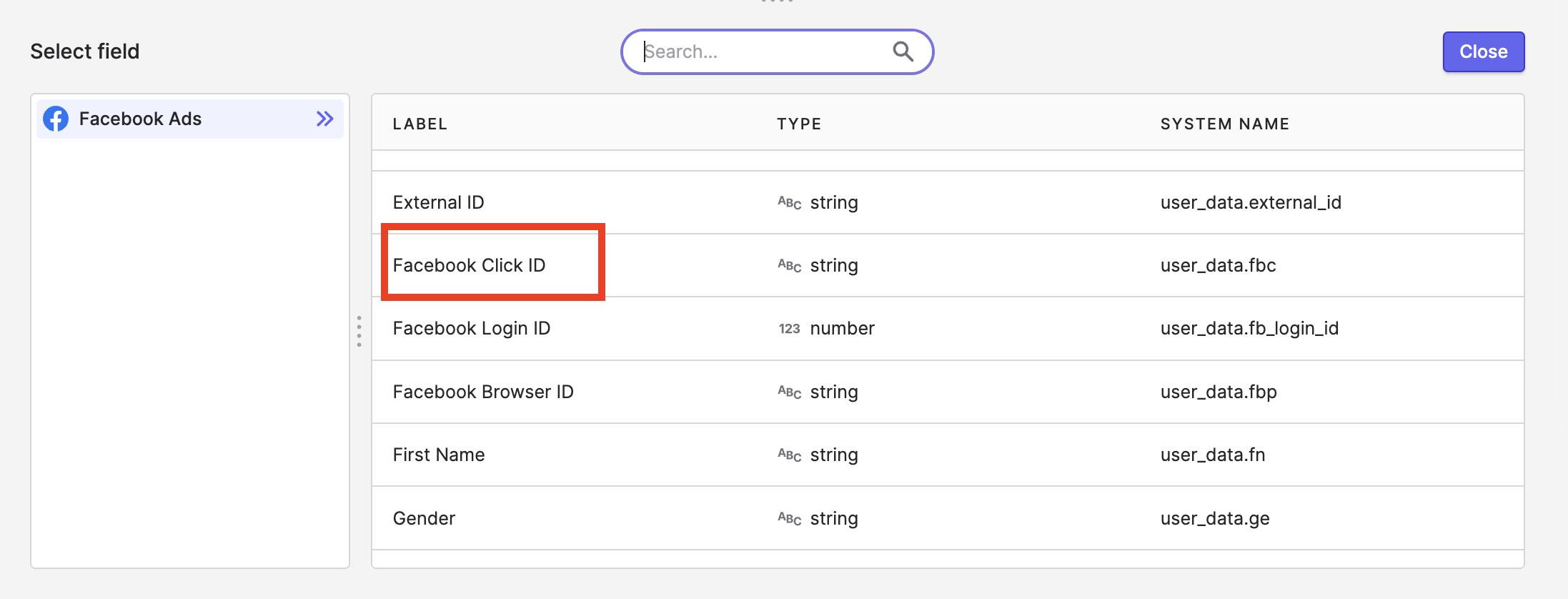
Updated 4 days ago