Shippo
Source
Polytomic connects to Shippo using a Shippo API token.
- Obtain a Shippo API token by contacting Shippo Sales through your Shippo sales representative or by submitting your request here: https://goshippo.com/products/api/sales. Make sure to request a Live Token (rather than a Test Token).
- In Polytomic, go to Connections → Add Connection → Shippo.
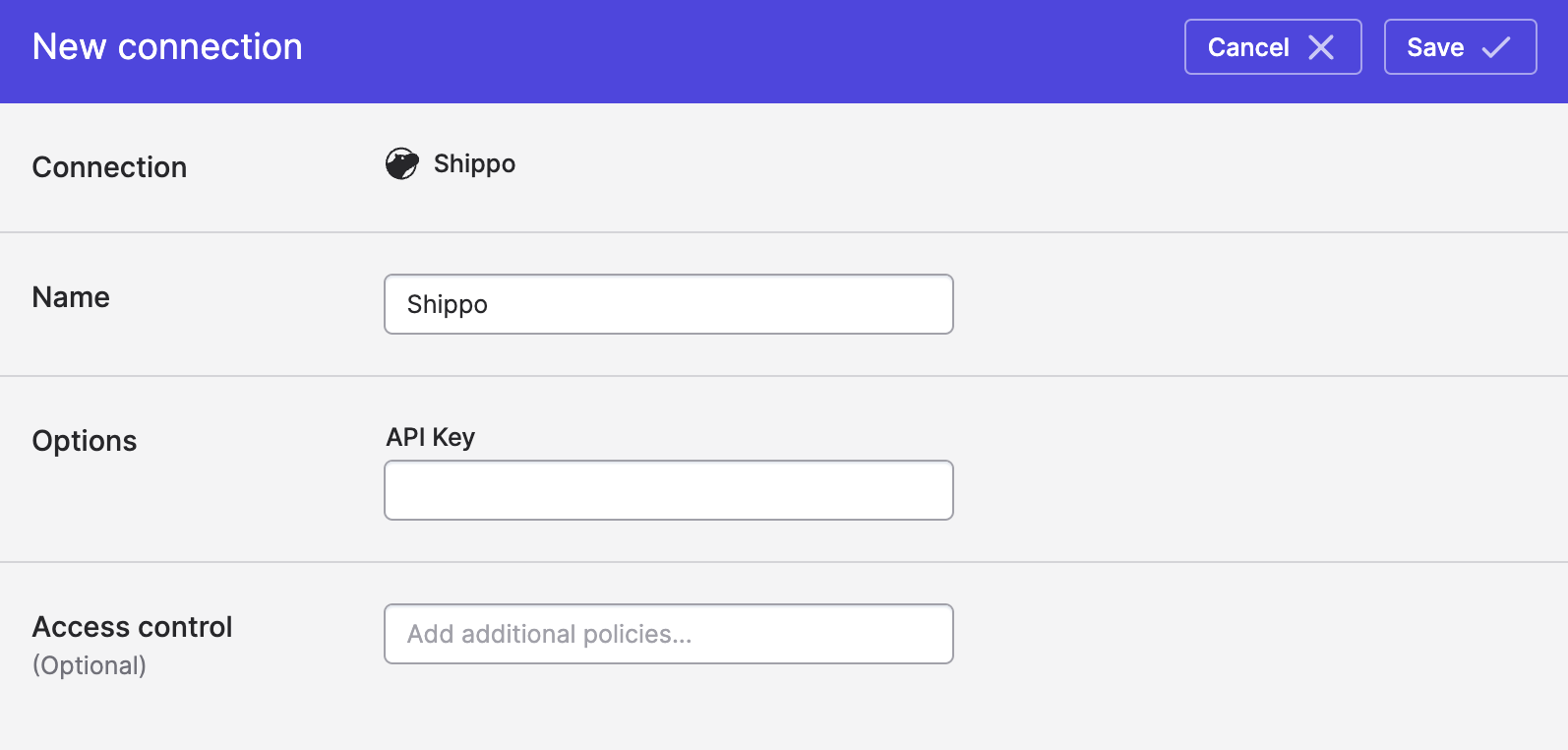
- Paste your Shippo Live Token in the API Key field.
- Click Save.
Syncing from Shippo
Use Polytomic Bulk Syncs to sync (ELT) from Shippo to your data warehouses, databases, and cloud storage buckets like S3.
Use Polytomic Model Syncs to sync form Shippo to your SaaS applications like HubSpot, Salesforce, Zendesk, and others.
Updated 11 months ago