Salesloft
Source and destination
Polytomic connects to Salesloft using OAuth and requires a Salesloft account with read-write permissions.
Creating a connection
-
In Polytomic, go to Connections → Add Connection → Salesloft.
-
Click Connect to Salesloft and go through OAuth authentication using a Salesloft account.
-
Click Save.
Syncing from Salesloft
All of Salesloft's objects (People, Accounts, Cadences, Teams, Users, and so on) are available for syncing to other systems.
Use Bulk Syncs to sync Salesloft data to your data warehouse or cloud storage like S3.
Use Model Syncs to sync Salesloft data to SaaS applications like Salesforce, Intercom, and others.
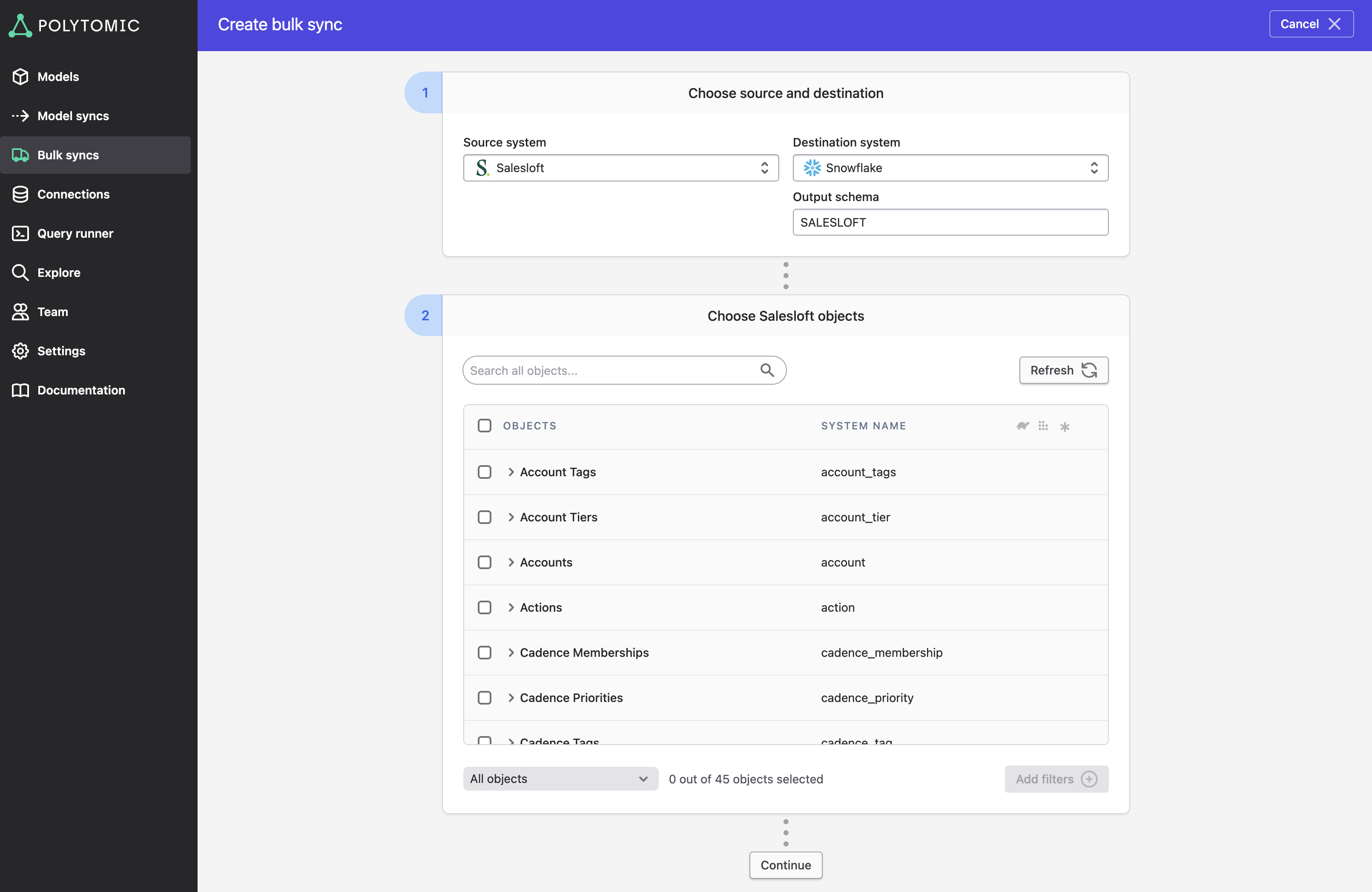
Syncing to Salesloft
Polytomic supports syncing to these Salesloft objects:
- Accounts
- People
- Cadences (i.e. add people to particular cadences)
As with all other Model Syncs, you are able to:
- Sync to Salesloft from any of your systems: data warehouses, databases, SaaS applications, spreadsheets, HTTP APIs, and cloud storage systems like S3, GCS, and Azure Blob Storage.
- Augment your synced fields with any fields from your enrichment providers (see an overview of this process here).
Add People to Salesloft Cadences
You can add people from your systems to any Salesloft cadence. The steps do so are below.
Adding people records that don't already exist in Salesloft
When using Polytomic to sync people records to Salesloft cadences:
- If the Person record does not already exist in Salesloft, Polytomic will create it first before adding it to your chosen cadence.
- If the Person record already exists in Salesloft, Polytomic will update its fields per your field mapping config before adding it to your chosen cadence.
As an example, let's consider this Users Polytomic model from a SQL source:
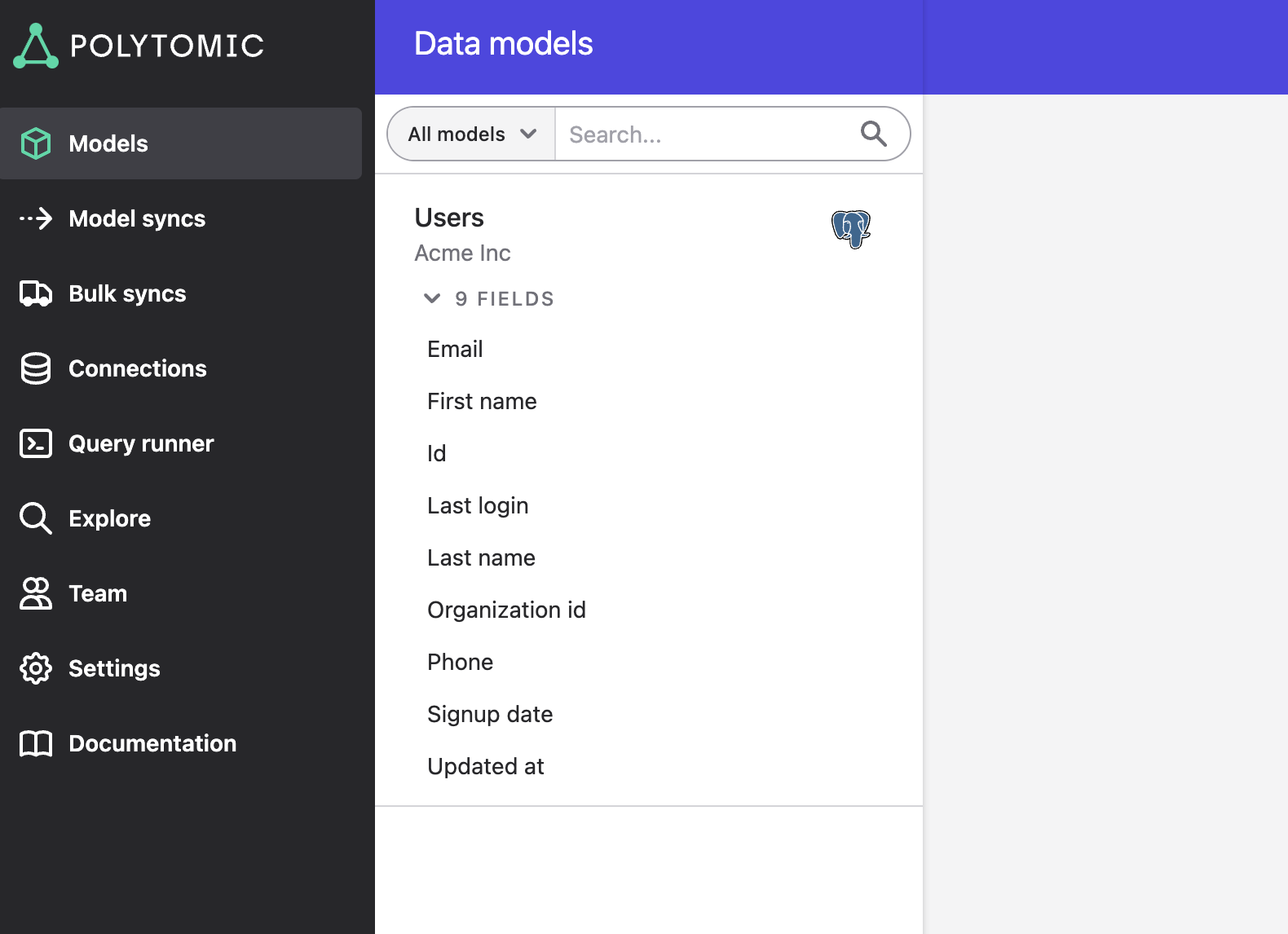
- When setting up a model sync to Salesloft, all your cadences will be listed in the Target dropdown. Select the cadence you'd like to sync people to:
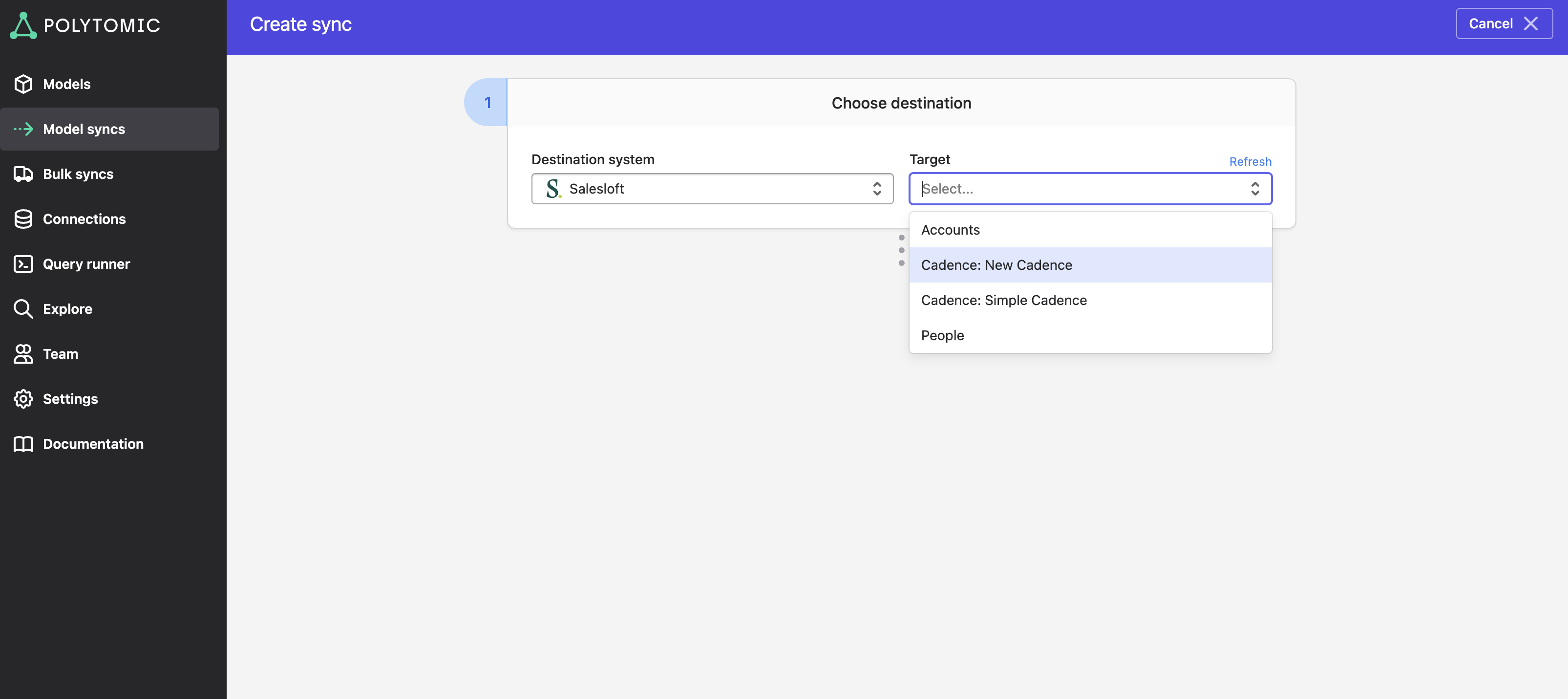
- You can use any of these Salesloft Person identity values:
- CRM ID
- Email address
- Person ID
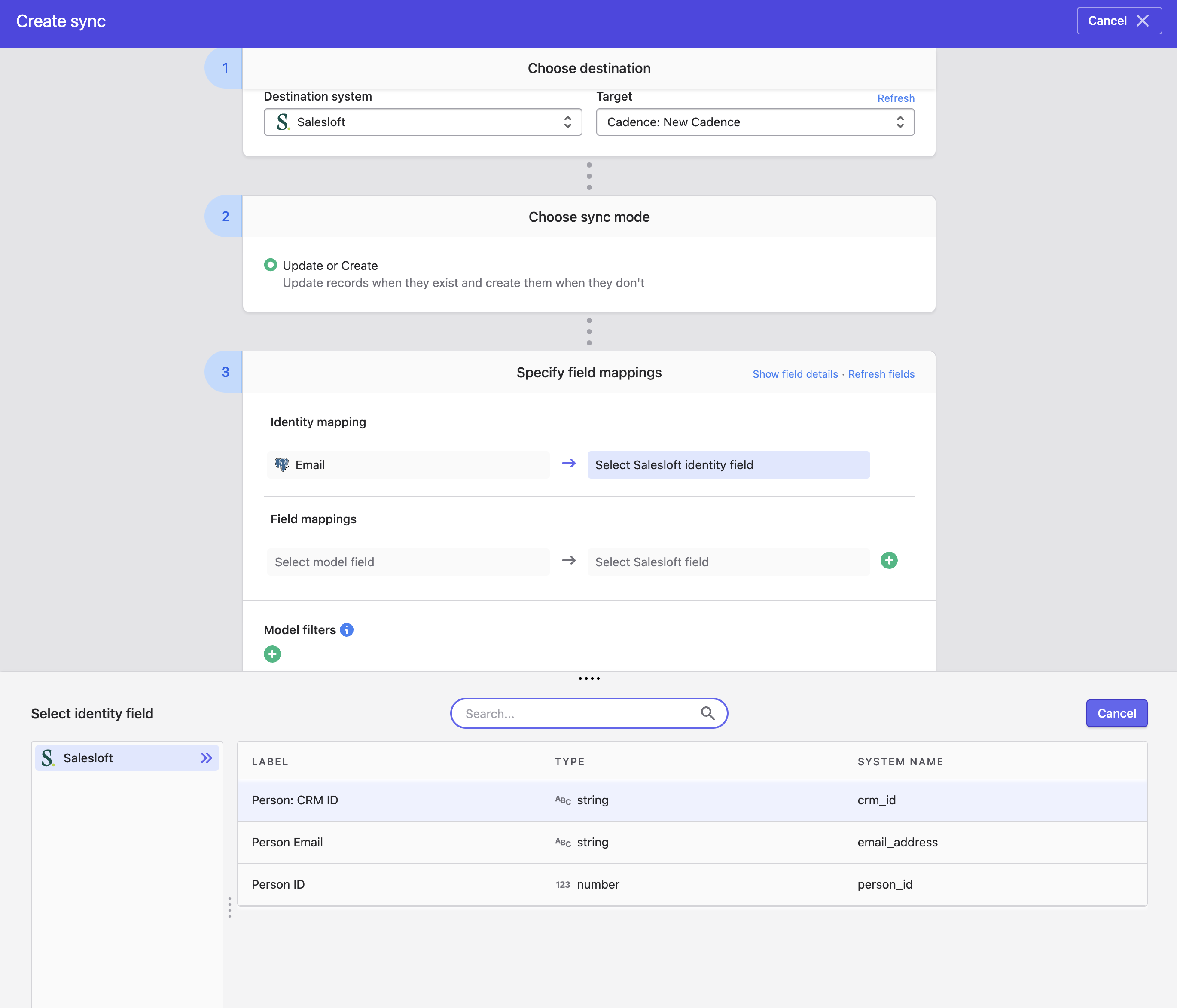
- After setting your identity mapping, you'll be able to map from your Polytomic models to any desired Salesloft Person fields:
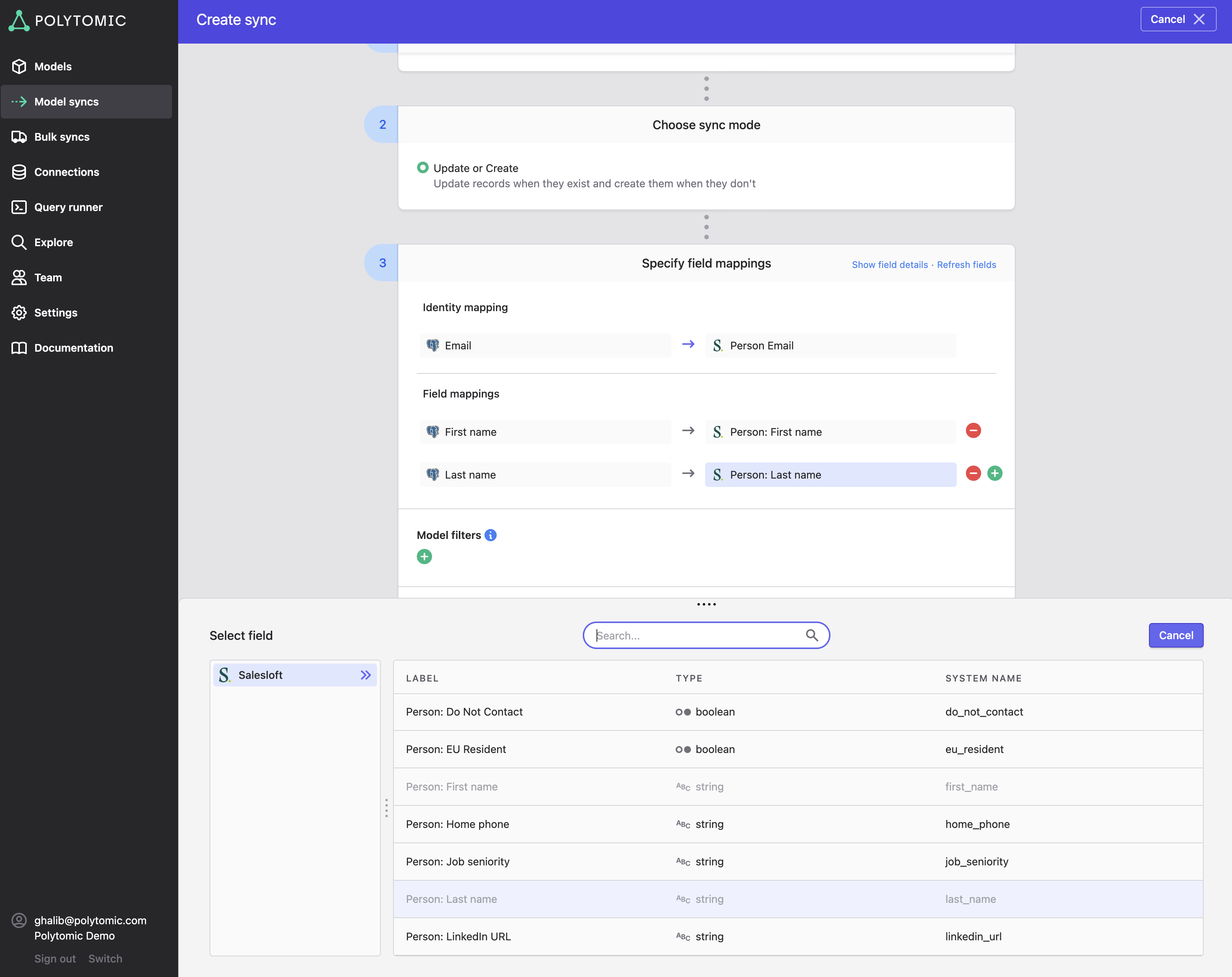
Updated over 1 year ago