Clari Copilot
Source
Polytomic connects to Clari Copilot using a Clari Copilot API key and API password.
-
Obtain a Clari Copilot API key and API password from within your Clari Copilot console: go to Workspace Settings → Integrations → Clari Copilot API.
-
In Polytomic, go to Connections → Add Connection → Clari Copilot.
-
Paste your Clari Copilot API Key and API password values in your Polytomic connection fields:
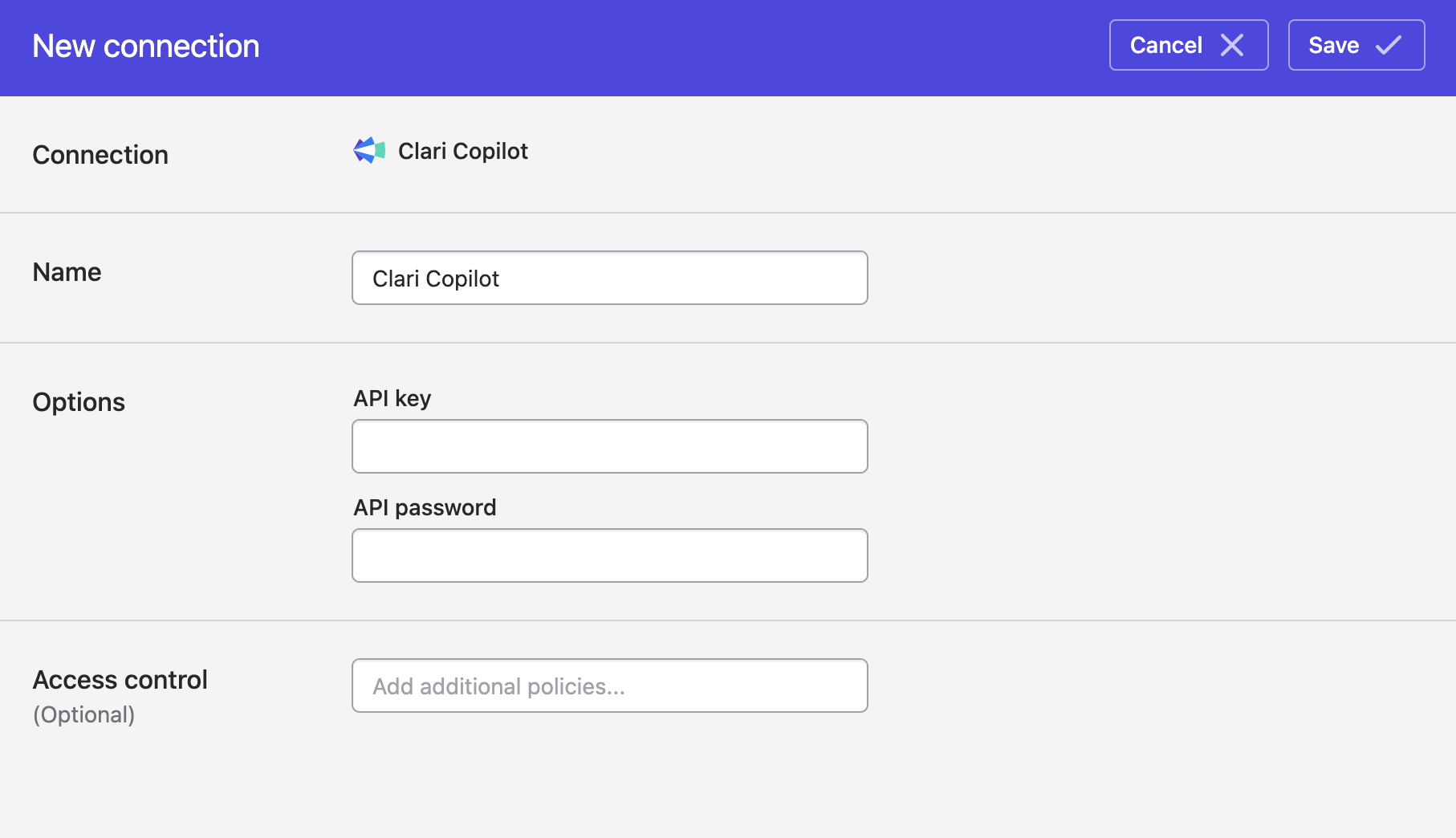
- Click Save.
Syncing from Clari Copilot
You can use Polytomic's Bulk Syncs to sync from Clari Copilot to your data warehouses, databases, and cloud storage systems like S3. For syncing to SaaS applications like Salesforce or Zendesk, you can use Model Syncs.
These are the objects one can export from Clari Copilot:
- Calls
- Call Details
- Scorecards
- Topics
- Users
Call transcripts
If you want to obtain call transcripts, make sure to sync the Call Details collection. It's identical to Calls except that:
- It contains transcript data.
- Call records with no transcript data are not included.
If you don't care for call transcripts then you can stick with the Calls collection which covers all calls (minus any transcript data).
Rate limits
Clari Copilot's rate limits allow syncing 10 records per second and 100k per week (the weekly number resets every Sunday night). Upon hitting the rate limit, Polytomic will automatically pause until Clari Copilot's rate limit resets, then will resume automatically.
Updated over 1 year ago