Honeycomb
Destination
Polytomic connects to Honeycomb using a Honeycomb API key.
-
Obtain a Honeycomb API key by following Honeycomb's documentation.
-
In Polytomic, go to Connections → Add Connection → Honeycomb.
-
Paste your Honeycomb API key in Polytomic's API key field.
-
Enter the Honeycomb dataset you want Polytomic's sync events to be forwarded to.
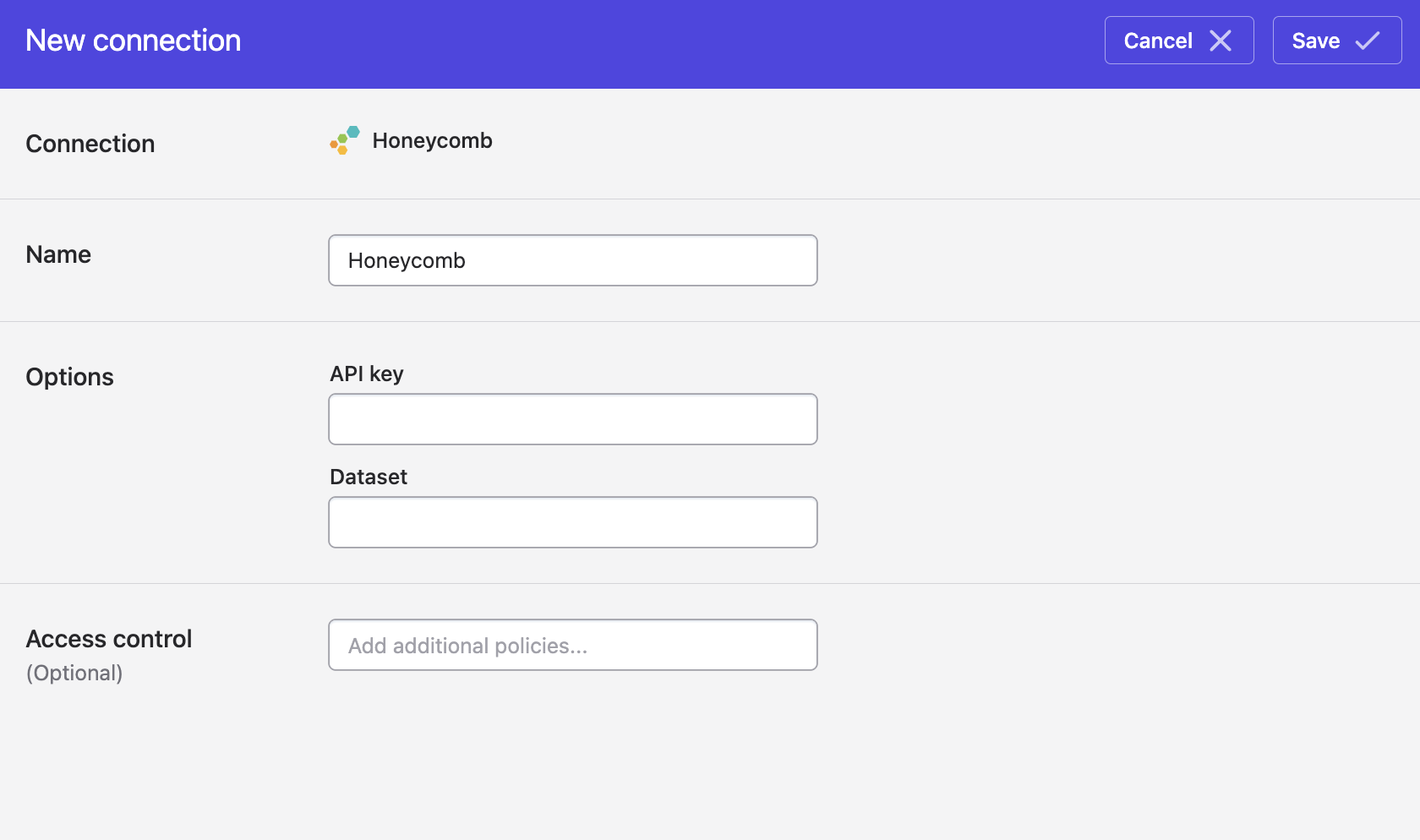
- Click Save.
- To start forwarding Polytomic sync events to Honeycomb, see our documentation on integrating monitoring tools.
Updated over 2 years ago