Choose source and destination
The first step in creating a bulk sync is choosing the source (e.g. Salesforce) and destination (e.g. BigQuery). You can also specify an output schema name of your choice:
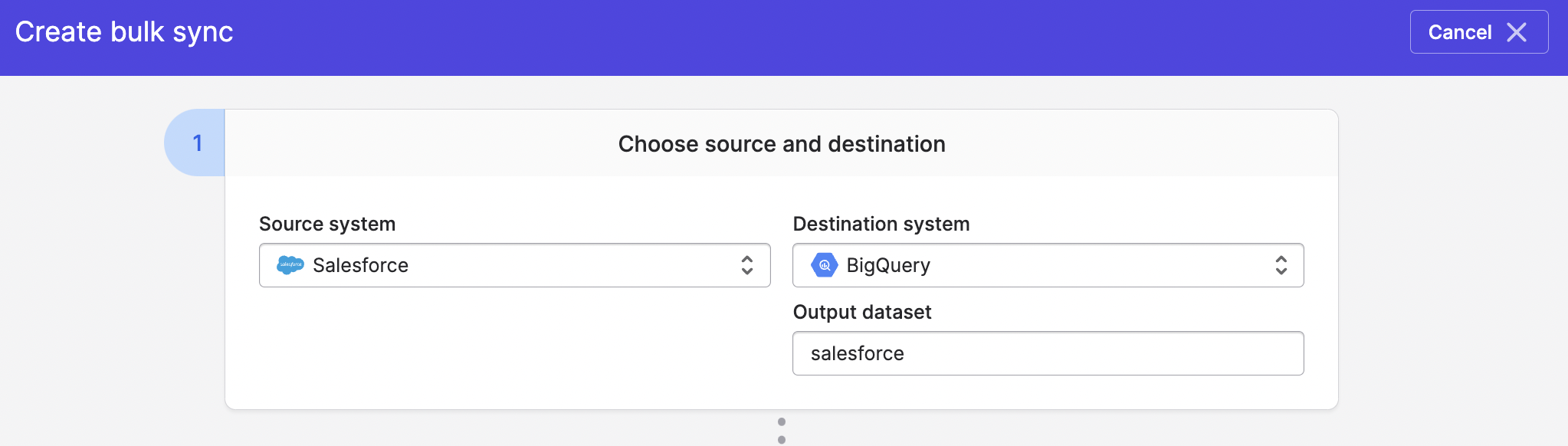
Updated over 3 years ago
What’s Next
The first step in creating a bulk sync is choosing the source (e.g. Salesforce) and destination (e.g. BigQuery). You can also specify an output schema name of your choice:
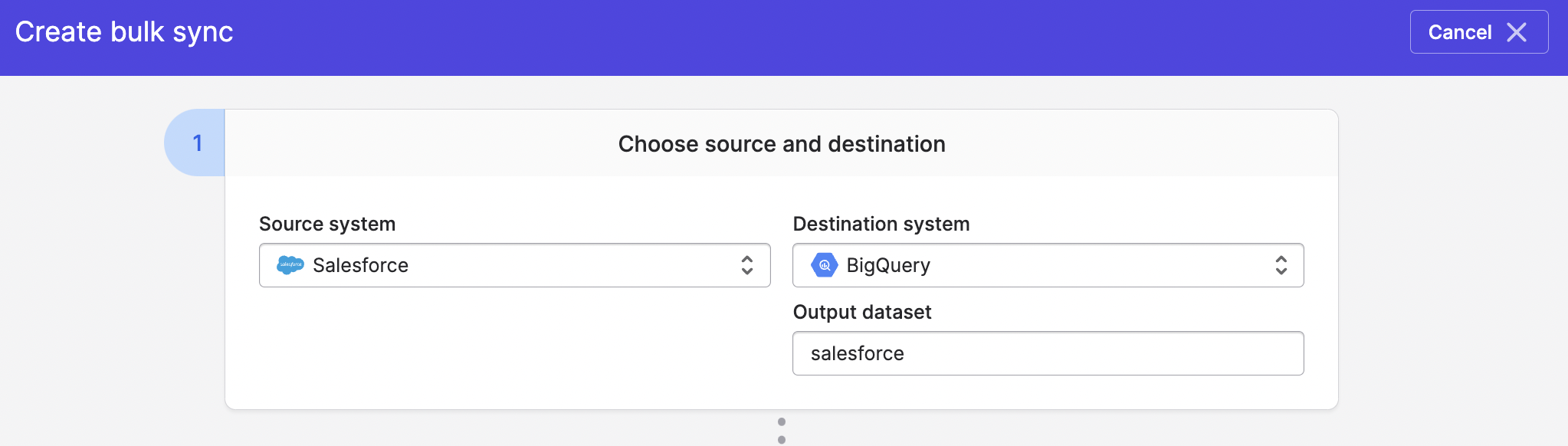
Updated over 3 years ago