Creating a CSV URL model
-
Choose your CSV connection.
-
Name your model.
-
Enter the path to your desired CSV file.
-
Specify your CSV delimiter (comma is most common).
-
Pick your model fields.
-
Click Save.
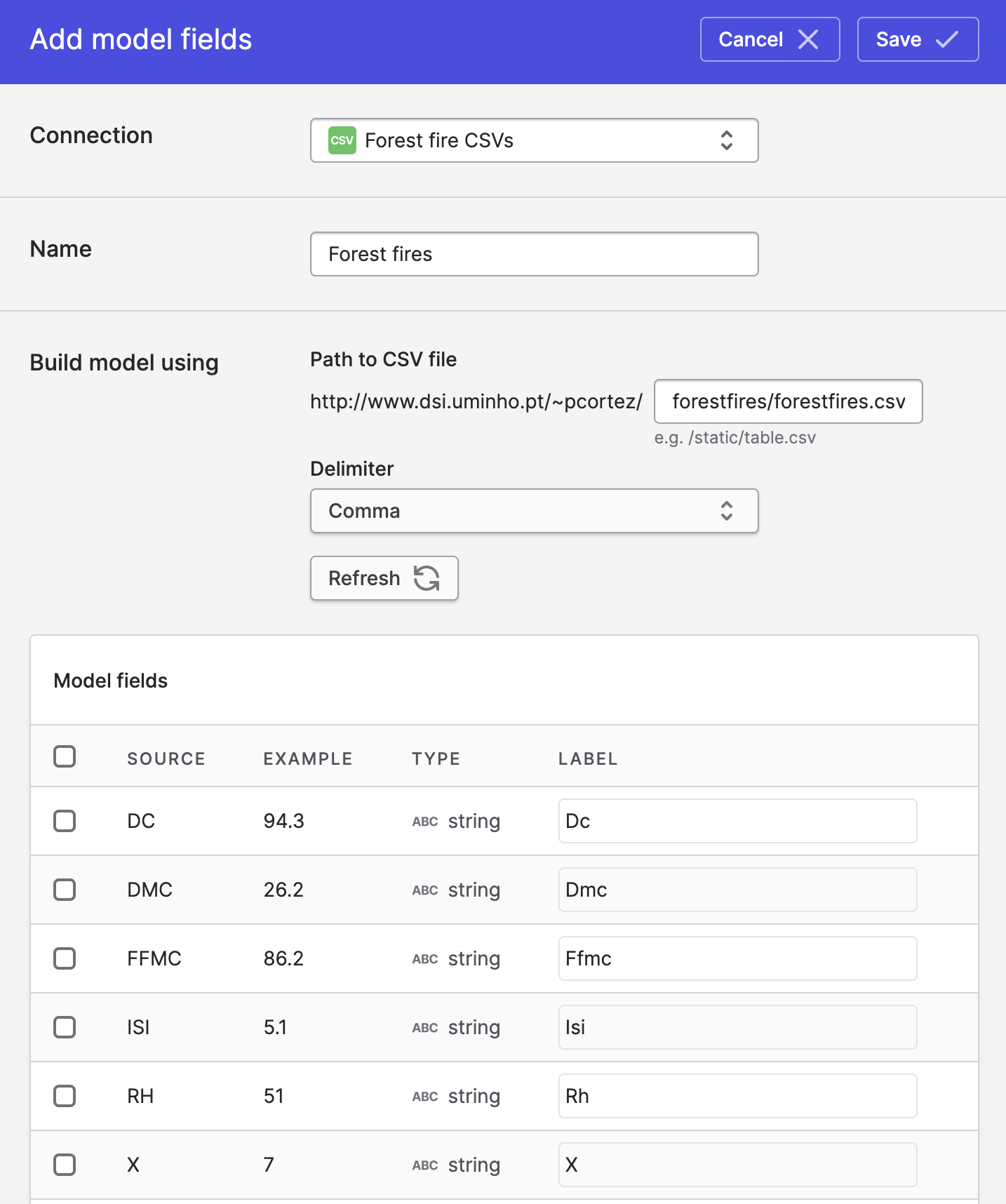
Updated over 4 years ago
Choose your CSV connection.
Name your model.
Enter the path to your desired CSV file.
Specify your CSV delimiter (comma is most common).
Pick your model fields.
Click Save.
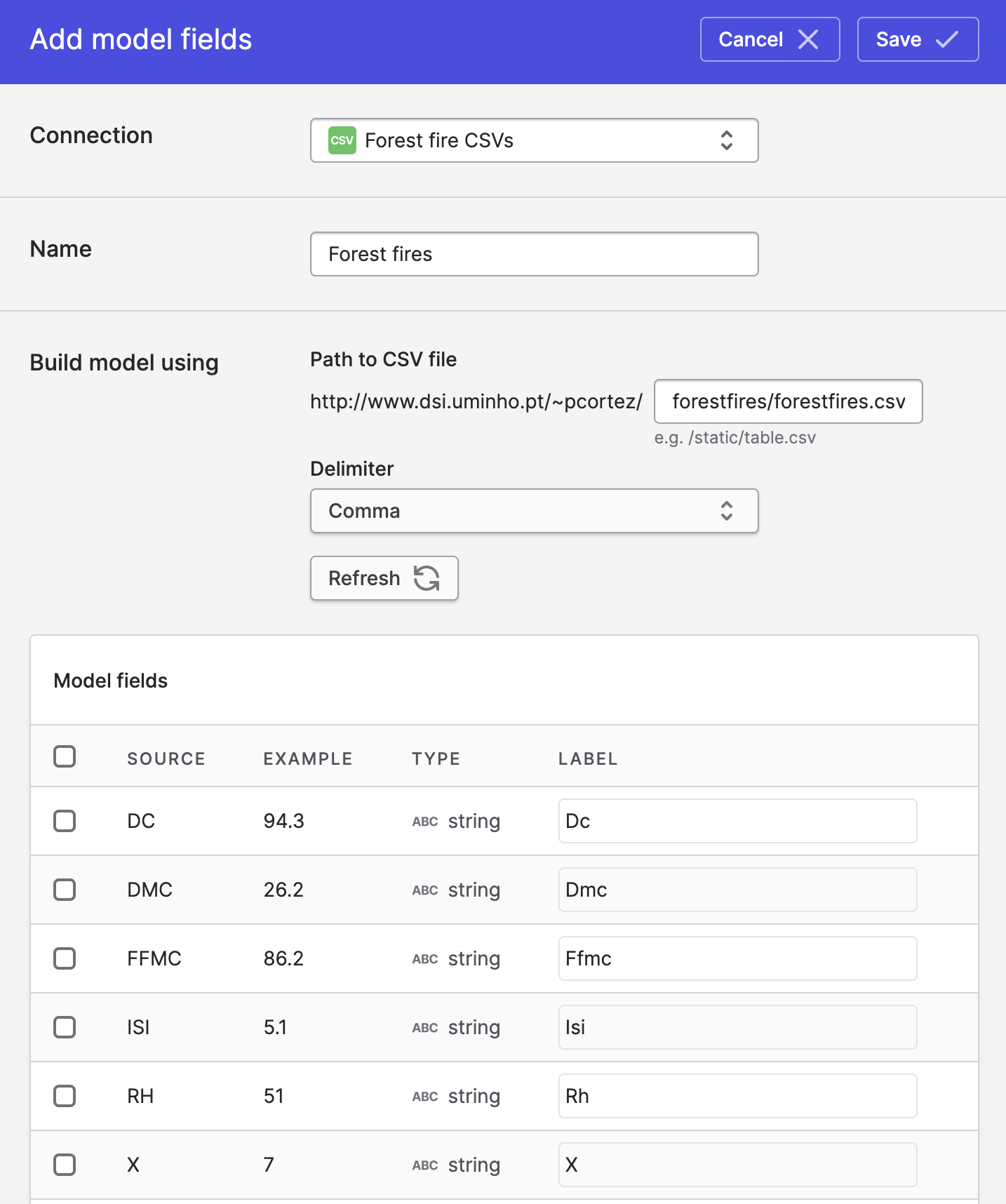
Updated over 4 years ago