Resyncing your tables
Sometimes you may want a fresh start where you resync everything from your source. To do so, go to your Bulk Sync's Status and information tab. Once there, set and trigger a resync in the Controls section.
Polytomic offers different levels of resyncing, both destructive and not, described below.
Resync types
Although all Polytomic resyncs will pull your source data from scratch, you have three modes to choose from that decide what to do with existing tables in your warehouse or database destination:
Resync: this mode will refetch your source data and merge the results into your existing tables. Any new columns/fields in the source will result in new columns added to your schemas, but no columns will be deleted.
Resync and truncate: same as a plain Resync above, except that all tables will be truncated before writing the refetched data.
Resync and rebuild: after refetching the source data, your schema will be wiped and rebuilt based on the refetched data.
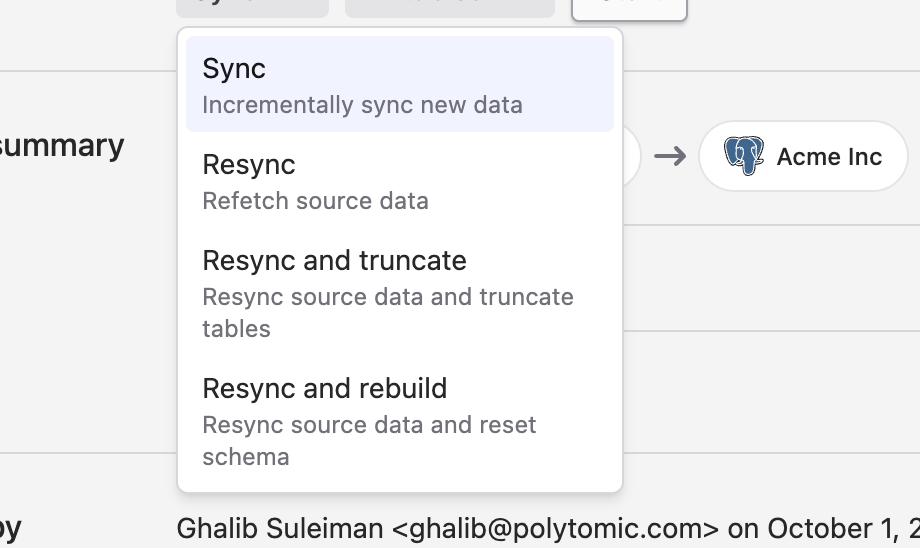
First sync run
You can also pick one of these options to decide how the first Bulk Sync run should behave. Although the default is Resync and rebuild, you can override this with one of the above choices by going to your Bulk Sync's Advanced settings and editing the On first sync dropdown:
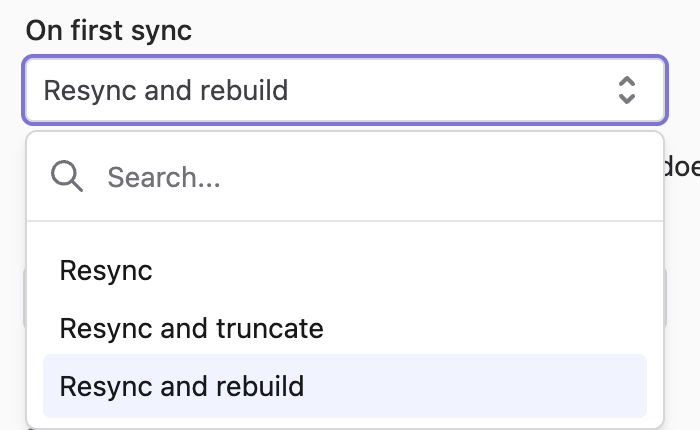
Partial resync
There may be occasions where you want to resync a subset of your tables rather than all of them. To do so, click on the All tables dropdown and click on Select tables.... This will pop up a drawer for you to select a subset of tables to resync:
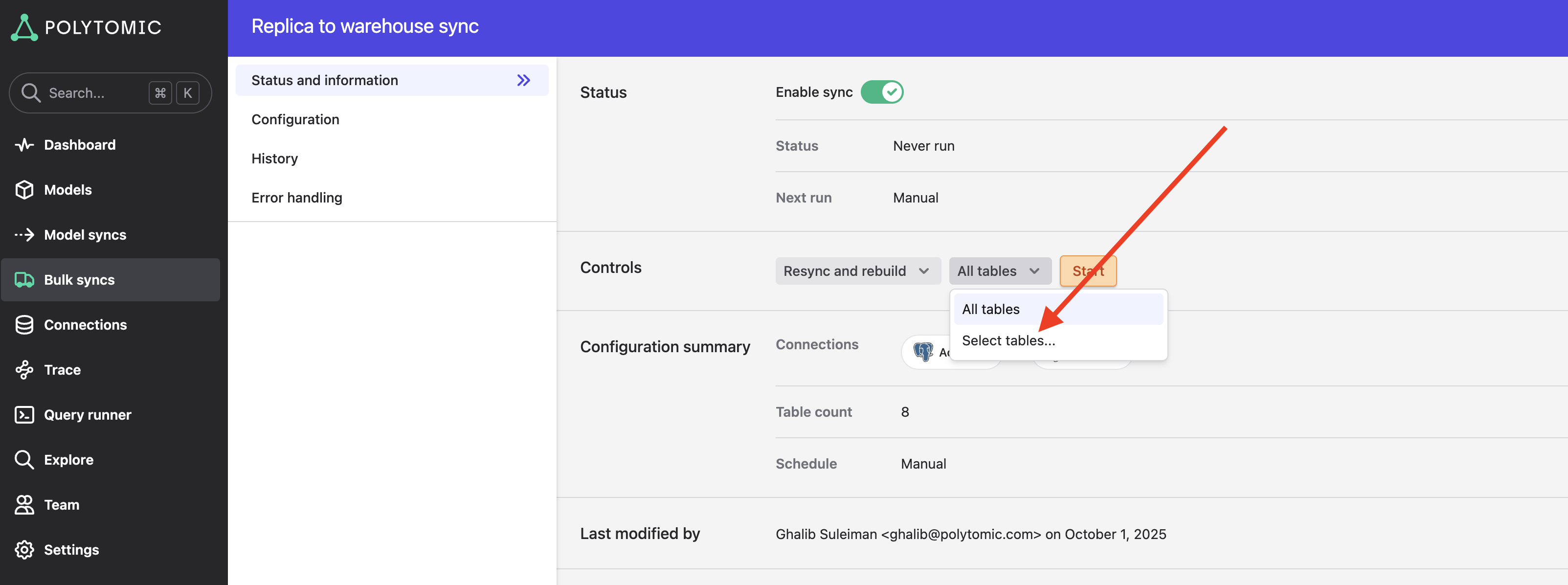
Incremental partial sync
You may also want to re-trigger an incremental sync for a subset of your tables only. This may be desired if, for example, all tables in your last sync succeeded except for one due to a temporary issue in your source system.
Rather than waiting for the next scheduled run, you can trigger an incremental sync for a subset of tables by going to the Controls section of your bulk sync and setting the dropdowns to Sync and Select tables..., respectively. This will then pop up a drawer for you to pick the subset of tables to incrementally sync.
Clicking Start after that will trigger this partial sync.
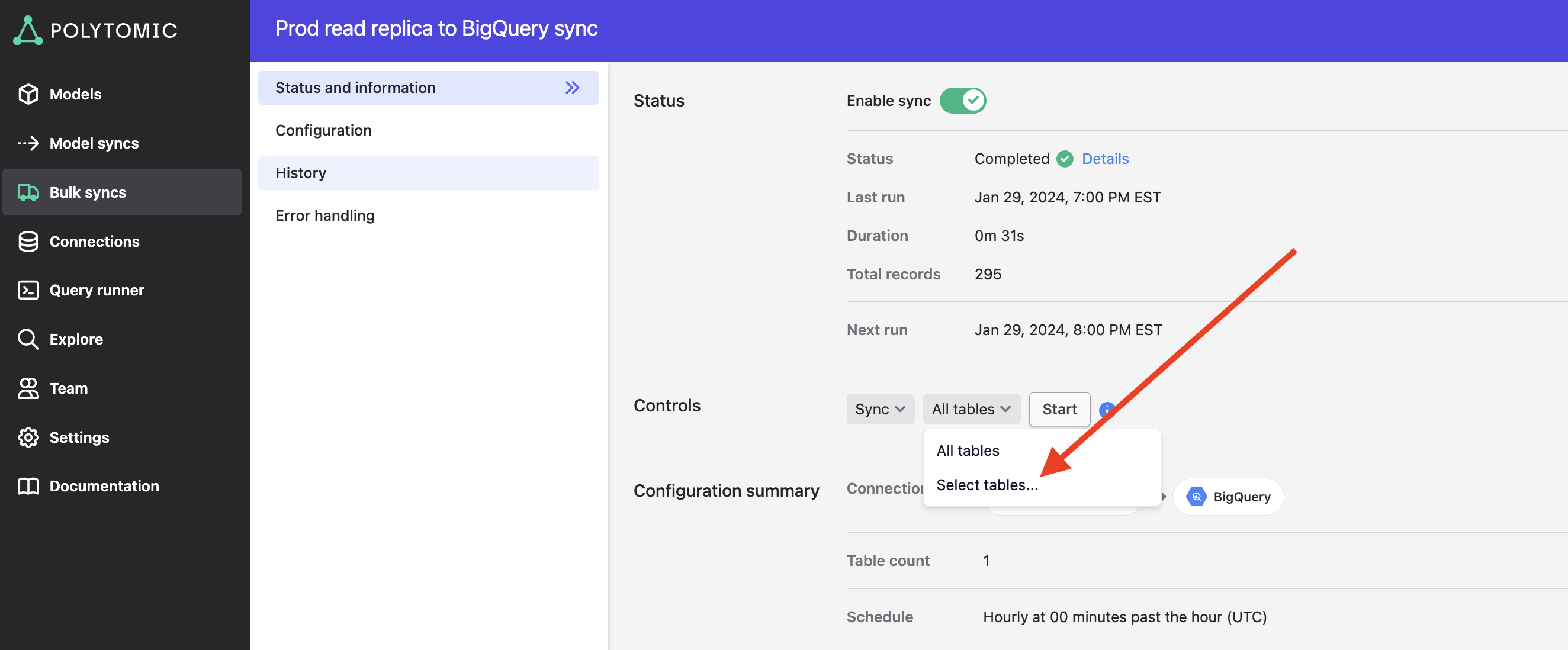
Updated 5 months ago