Hubspot
Configuring Hubspot with Polytomic On Premises
Polytomic uses OAuth to connect to Hubspot. At this time Hubspot does not support private applications, so you will need to register for a Hubspot App Developer account in order to set up a new OAuth application for Polytomic.
Your valid redirect URLs must include {POLYTOMIC_URL}/connect/hubspot.
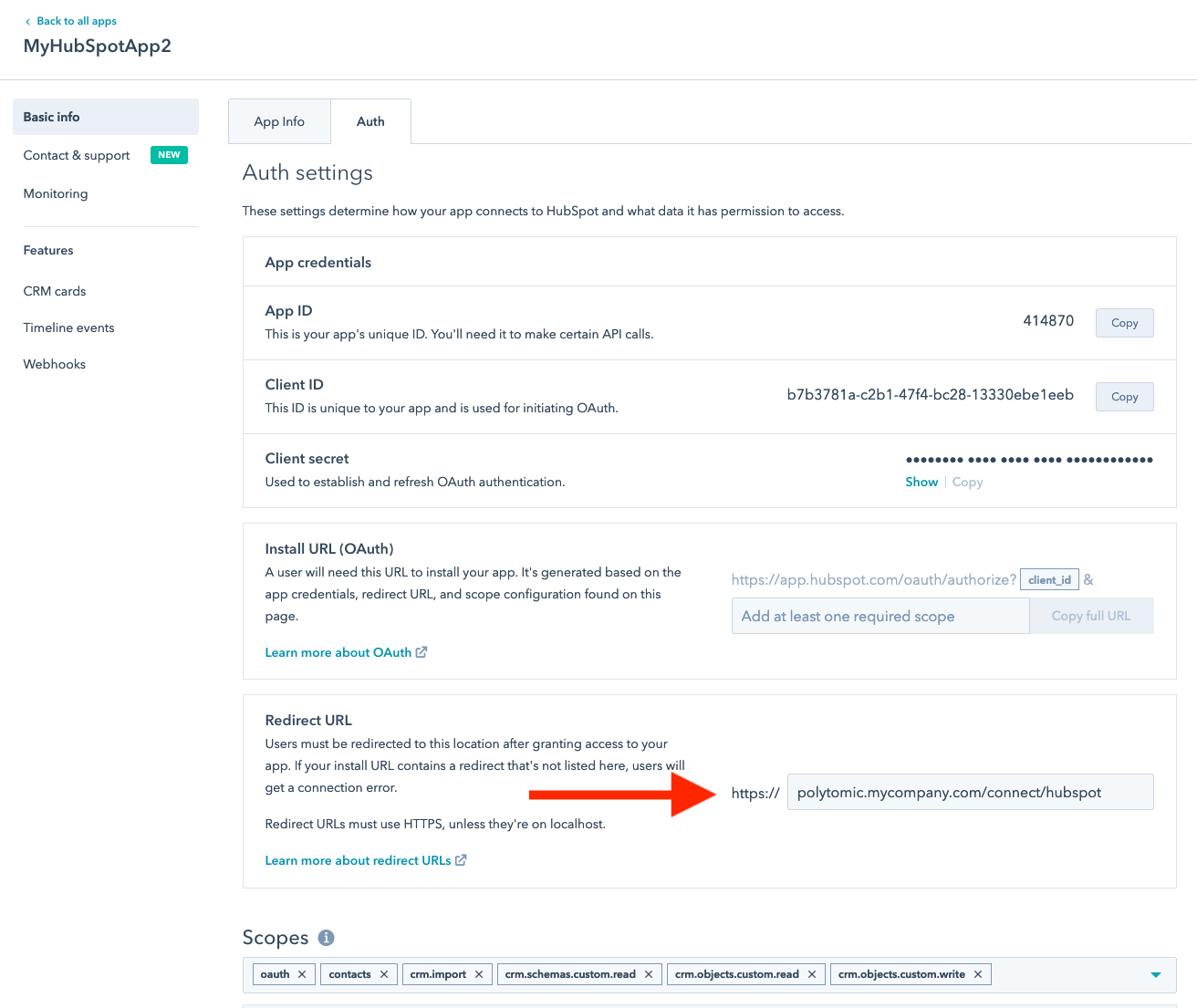
Hubspot application settings
Hubspot recently split their scopes out into a broader set of scopes. Select the following scopes based on what is available to you.
Pre-scope migration OAuth App Scopes
oauthcontactscrm.importcrm.schemas.custom.readcrm.objects.custom.readcrm.objects.custom.write
New Oauth App Scopes
oauthcrm.importcrm.objects.custom.readcrm.objects.custom.writecrm.schemas.custom.readcrm.objects.contacts.readcrm.objects.contacts.writecrm.schemas.contacts.readcrm.objects.companies.readcrm.objects.companies.writecrm.schemas.companies.readcrm.objects.deals.readcrm.objects.deals.writecrm.schemas.deals.readcrm.lists.readcrm.lists.writecrm.objects.owners.read
Once you have set up the OAuth client, you will need to set the Client ID and Client Secret environment variables for Polytomic:
HUBSPOT_CLIENT_IDHUBSPOT_CLIENT_SECRET
Updated about 4 years ago