Front
Source and destination
Polytomic connects to Front using a Front API token.
-
In Front, obtain your Front API token by going to Settings → Developers → go to the API Tokens tab → click Create API token. Be sure to at least enable the Shared resources scope. For more detail please review Front's documentation.
-
In Polytomic, go to Connections → Add Connection → Front.
-
Paste your Front API token in Polytomic's API key field.
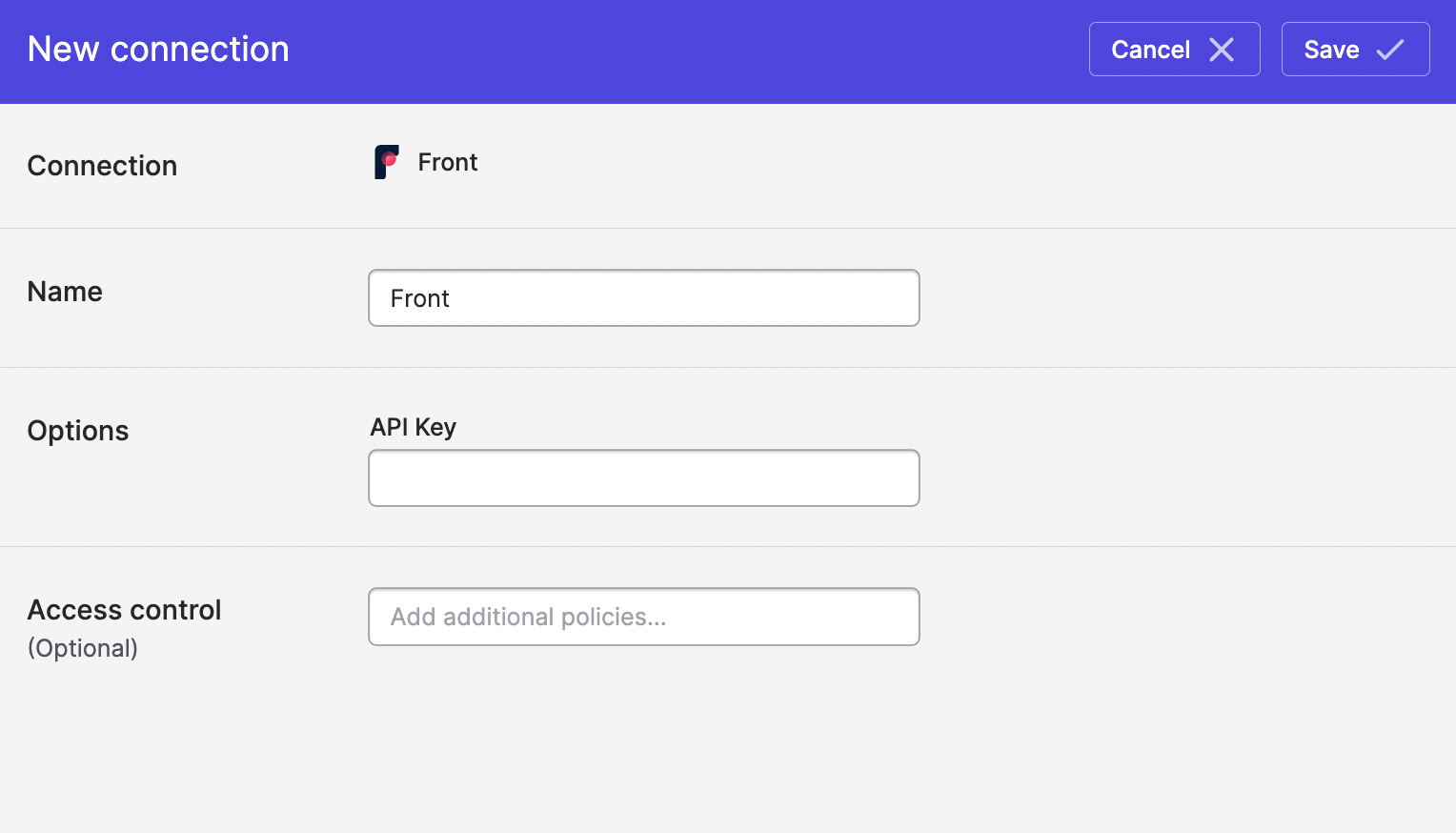
- Click Save.
Rate limit effects
Front's standard rate limits are low, so when moving data from Front (for example, to your data warehouse) it's important to bear in mind that simultaneously-running collections will slow each other down.
If a particular collection completion time is higher priority than the rest, consider running that collection on its own first.
Updated almost 2 years ago