PostgreSQL
Source and destination
Whitelist IPs
If your database network-access policy requires whitelisting our IPs first, you can find them here: https://docs.polytomic.com/docs/whitelist-ips.
-
Create a user on your PostgreSQL database. You will supply this account's credentials to Polytomic. See the next section for required permissions and queries to execute.
-
In Polytomic, go to Connections → Add Connection → PostgreSQL.
-
Enter host and credential details:
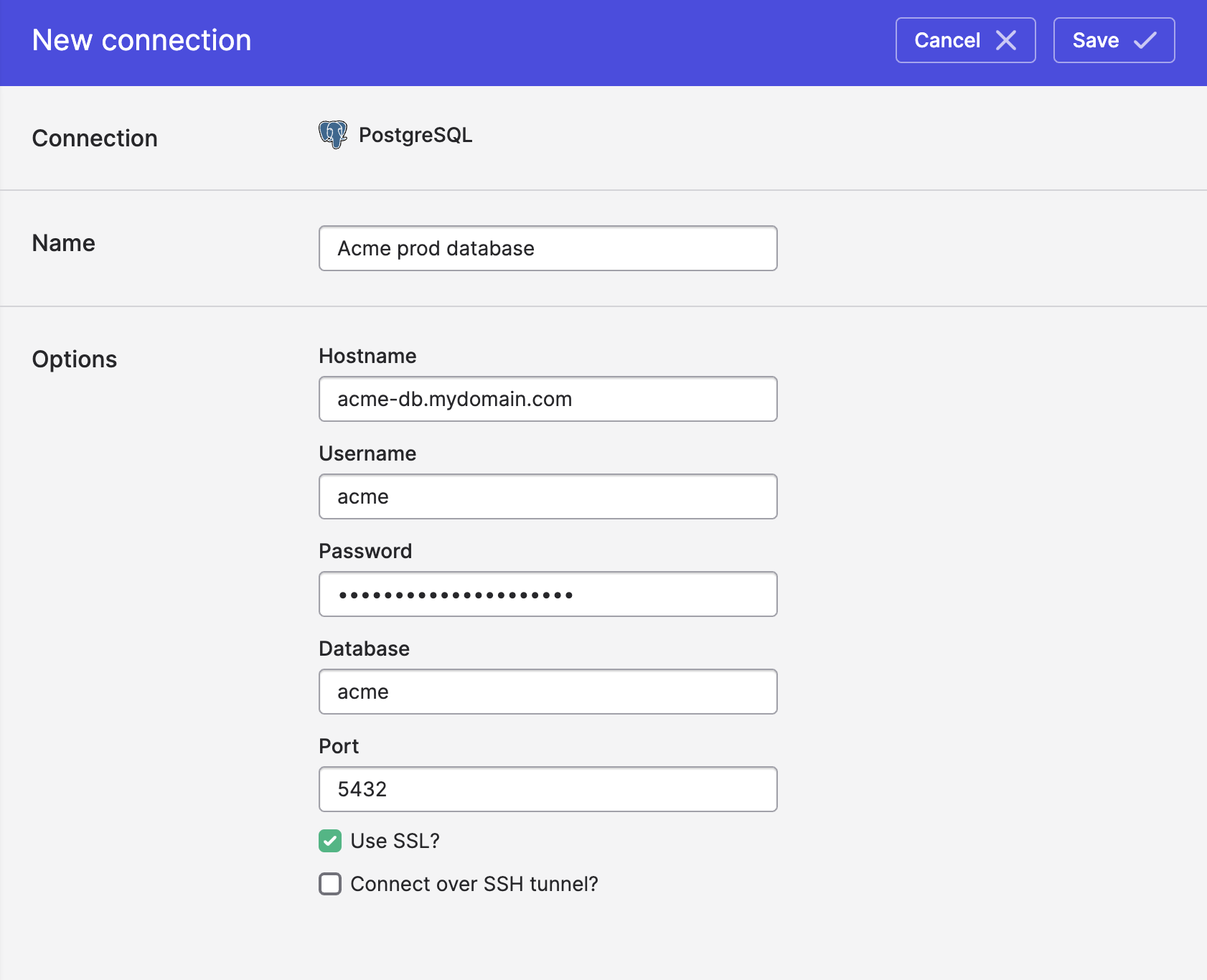
- Click Save.
Required PostgreSQL user permissions
Create a PostgreSQL user for Polytomic
These queries will create a user for Polytomic with access to your PostgreSQL database:
CREATE USER polytomic_user WITH PASSWORD 'my_password';
GRANT CONNECT ON DATABASE my_database TO polytomic_user;
GRANT USAGE ON SCHEMA my_schema TO polytomic_user;
Read permissions
For reading from PostgreSQL, the Polytomic user (denoted with the polytomic_user placeholder below) requires the ability to read tables and the information schema:
GRANT SELECT ON ALL TABLES IN SCHEMA my_schema, information_schema TO polytomic_user;
Write permissions
If you would like Polytomic to also write to PostgreSQL, the below permissions should be granted.
Database permissions:
CREATETEMP
Schema permissions:
CREATE
Table permissions:
INSERTDELETEUPDATEALTERTRUNCATE(to allow a user-initiated full-resync operation).
Connecting via SSH
Polytomic supports connecting to PostgreSQL via SSH. See Connecting via an SSH tunnel for more information.
Updated 2 months ago