Stripe
Source and destination
Polytomic connects to Stripe using a Stripe API key.
-
Obtain a Stripe secret key from your Stripe API keys dashboard.
-
In Polytomic, go to Connections → Add Connection → Stripe.
-
Paste your Stripe secret key in Polytomic's Secret API key field.
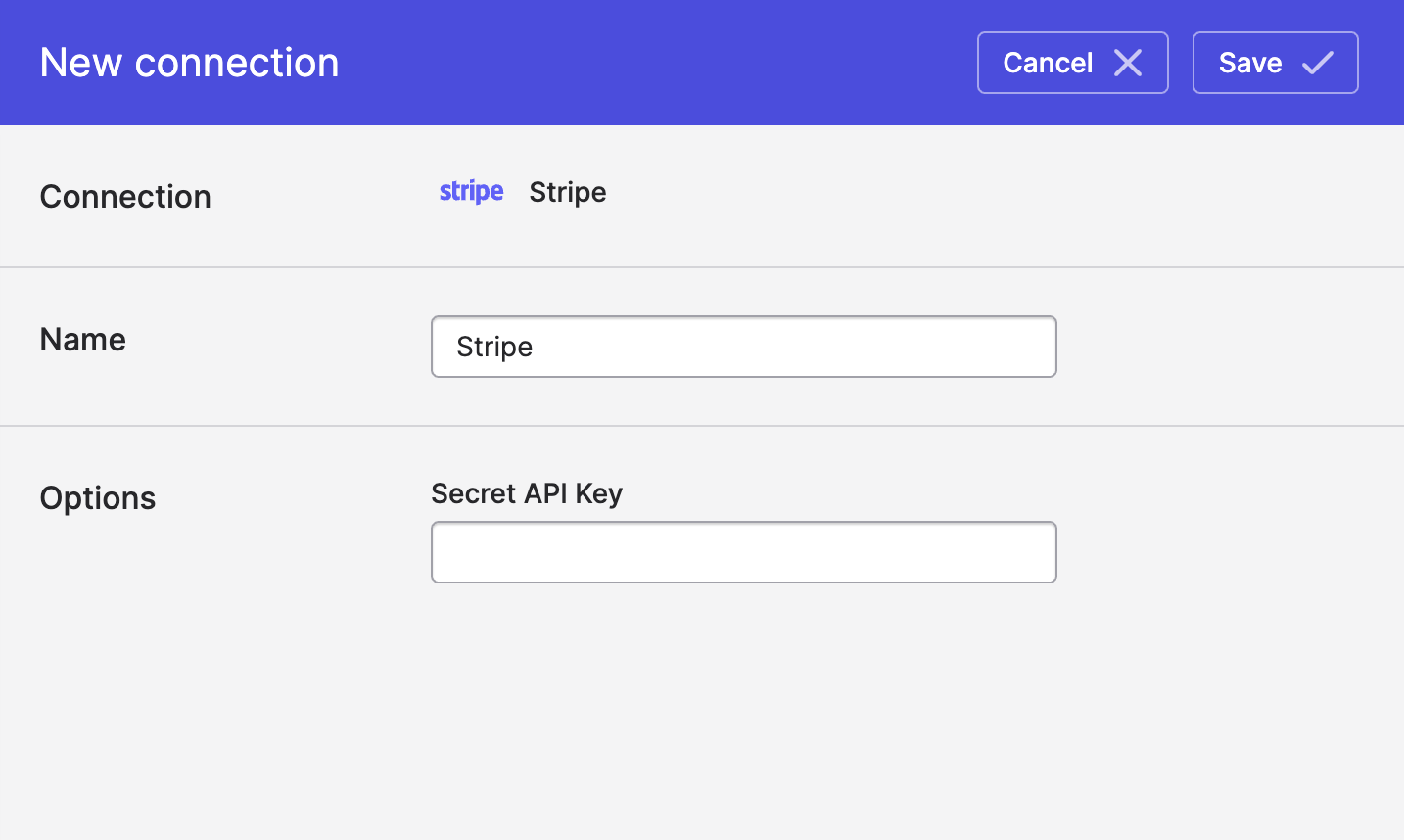
- Click Save.
Syncing to Stripe
Use Model Syncs to sync to Stripe objects from your data warehouses, databases, SaaS applications, spreadsheet, and APIs.
Syncing from Stripe
Use Bulk Syncs to sync from Stripe objects to your data warehouses, databases, and cloud storage like S3.
Use Model Syncs to sync from Stripe objects to your SaaS applications.
User-defined fields on Stripe models
When building data models to sync from your Stripe data, you may want to pull out embedded fields into the model top-level rather than being forced to sync a JSON object.
You can do so by clicking on the Add fields button on your Stripe model:
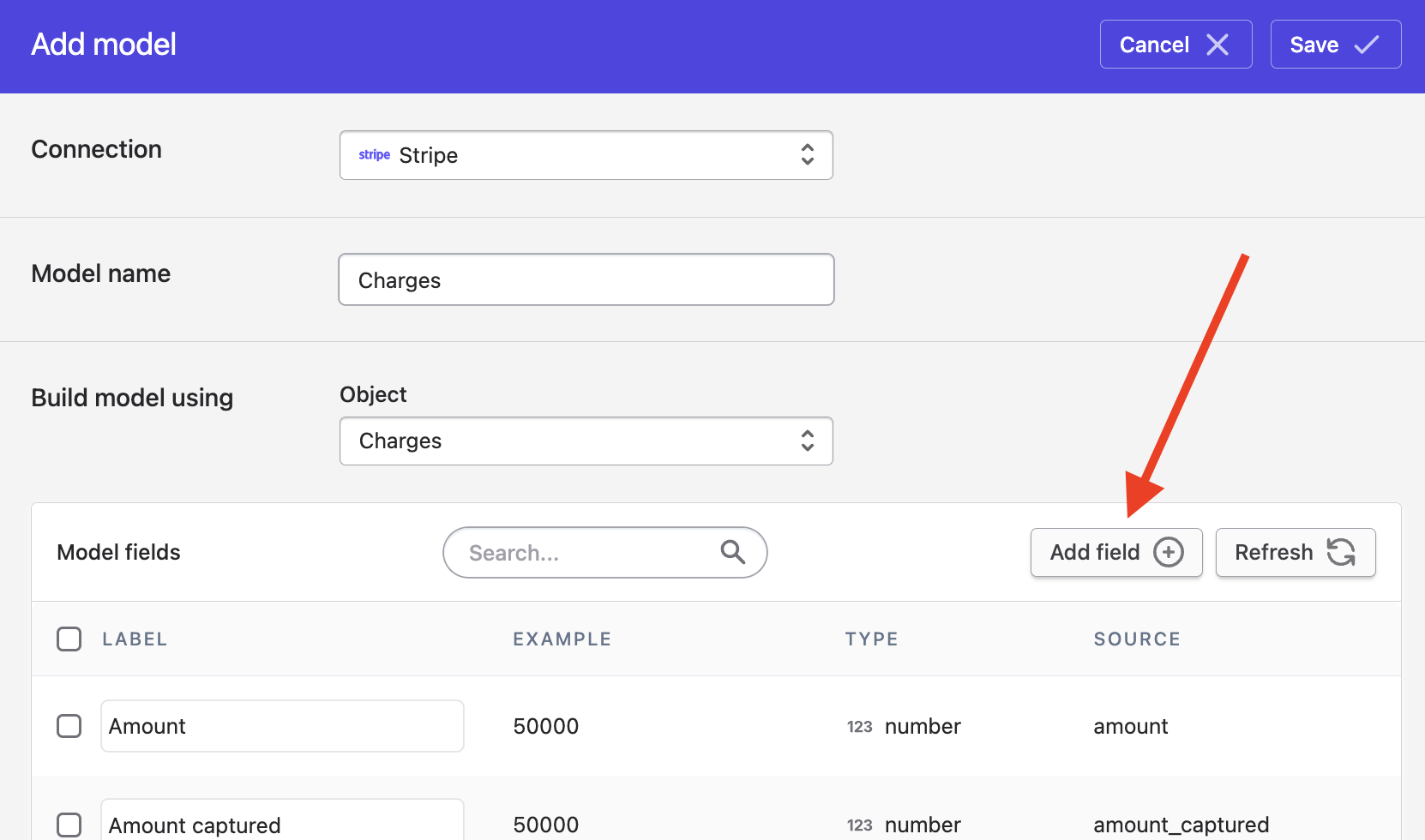
Clicking on this field will pop up the following:
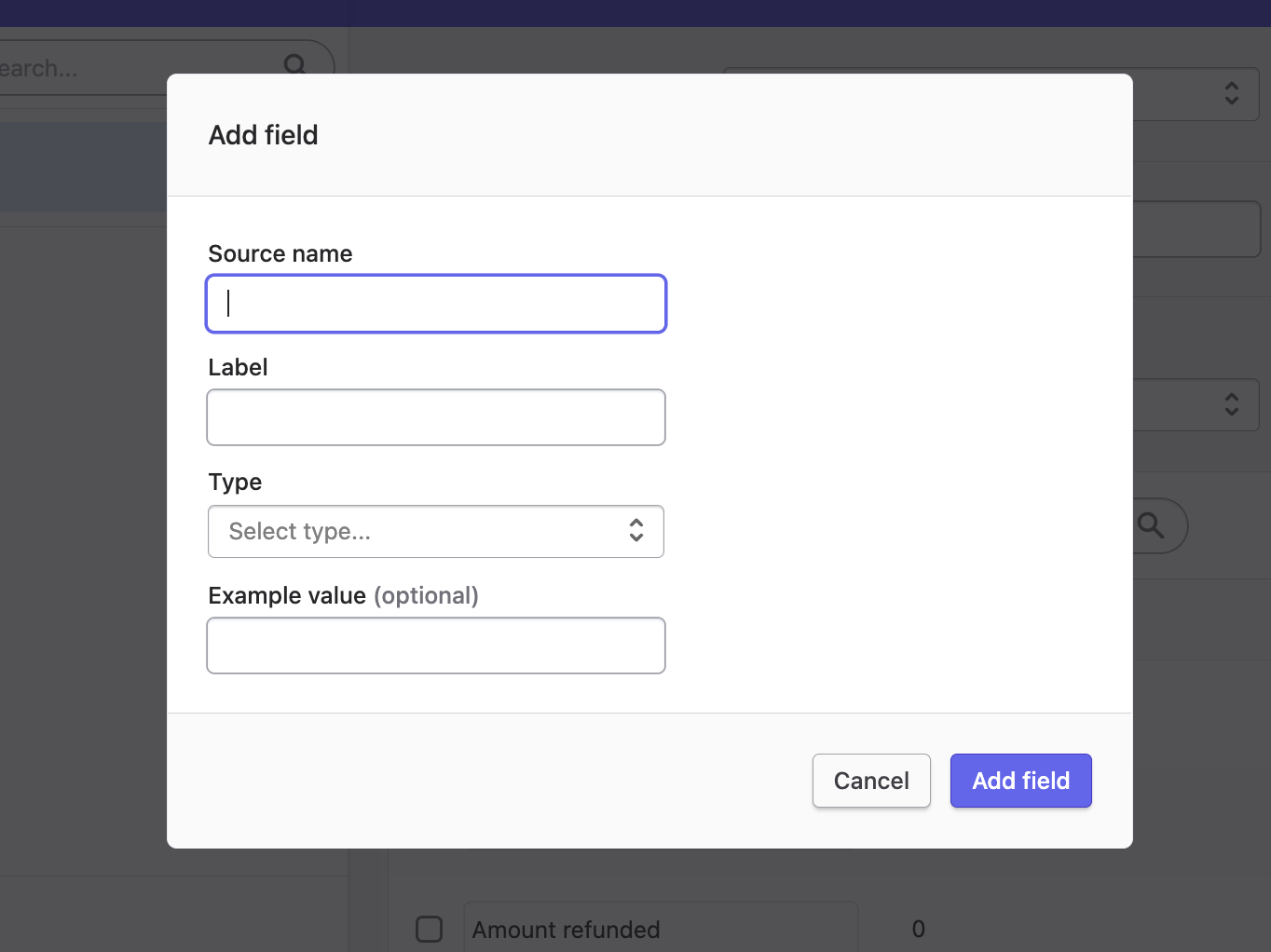
This is where you specify the field's definition using these fields:
- Source name: this is the most important field. It's where you specify the exact field you want using JSON syntax. For example:
metadata.objectName.fieldNamewill pull outfieldNamefrom the embedded object inmetadatathat's on your Stripe model. - Label: the field label shown in Polytmic.
- Type: specify whether the field is a string, integer, data, array, and so on.
- Example value (optional): if you have an example value for the field, enter it here so that Polytomic can display it in the model editor.
Click Add field and you'll see a new top-level field in your Stripe model based on the above definition.
Lookback period for Stripe's Card Payment Fees report
When using Polytomic's Bulk Sync functionality with Stripe's Card Payment Fees report (i.e. syncing this report to your data warehouse or cloud storage), you have the option of specifying the lookback period for this report (the default value is 0).
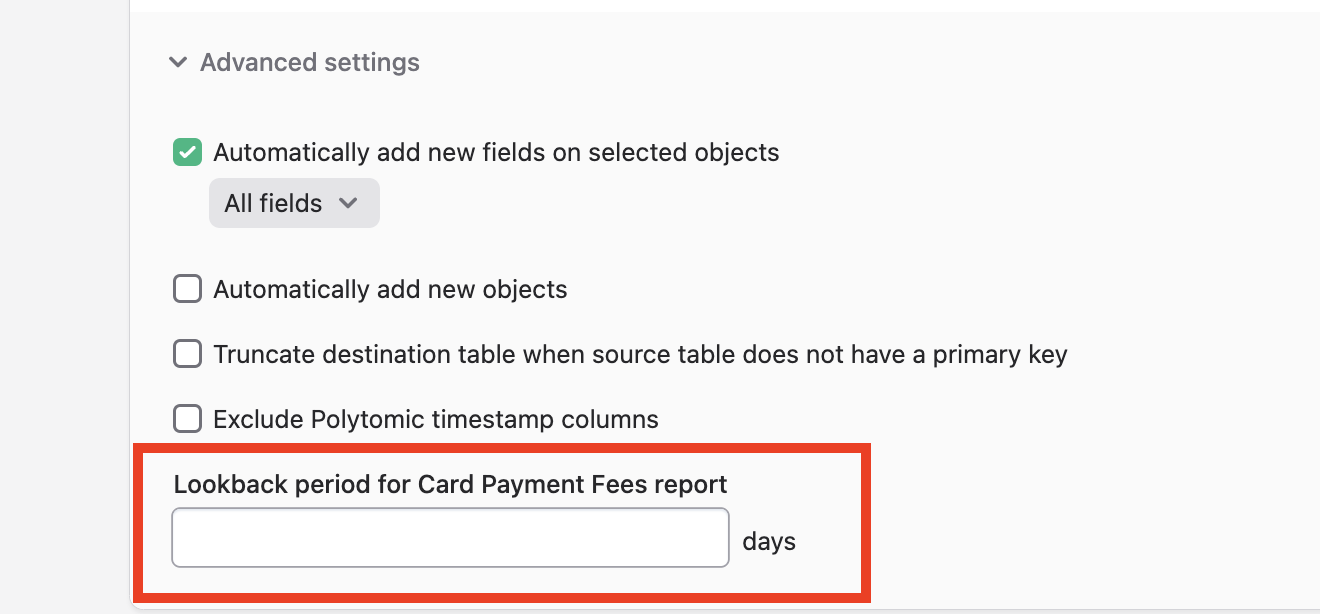
After the first sync, Polytomic will by default only sync updates since the last sync. This setting specifies the number of days of historical data for this report that Polytomic should also resync every time the sync runs.
Depending on your Stripe data, there is a possibility that retroactive data is changed by Stripe up to a certain time window. This setting allows you to guarantee that Polytomic is always writing up-to-date data from Stripe, even if history was altered after a previous sync.
Updated about 1 year ago